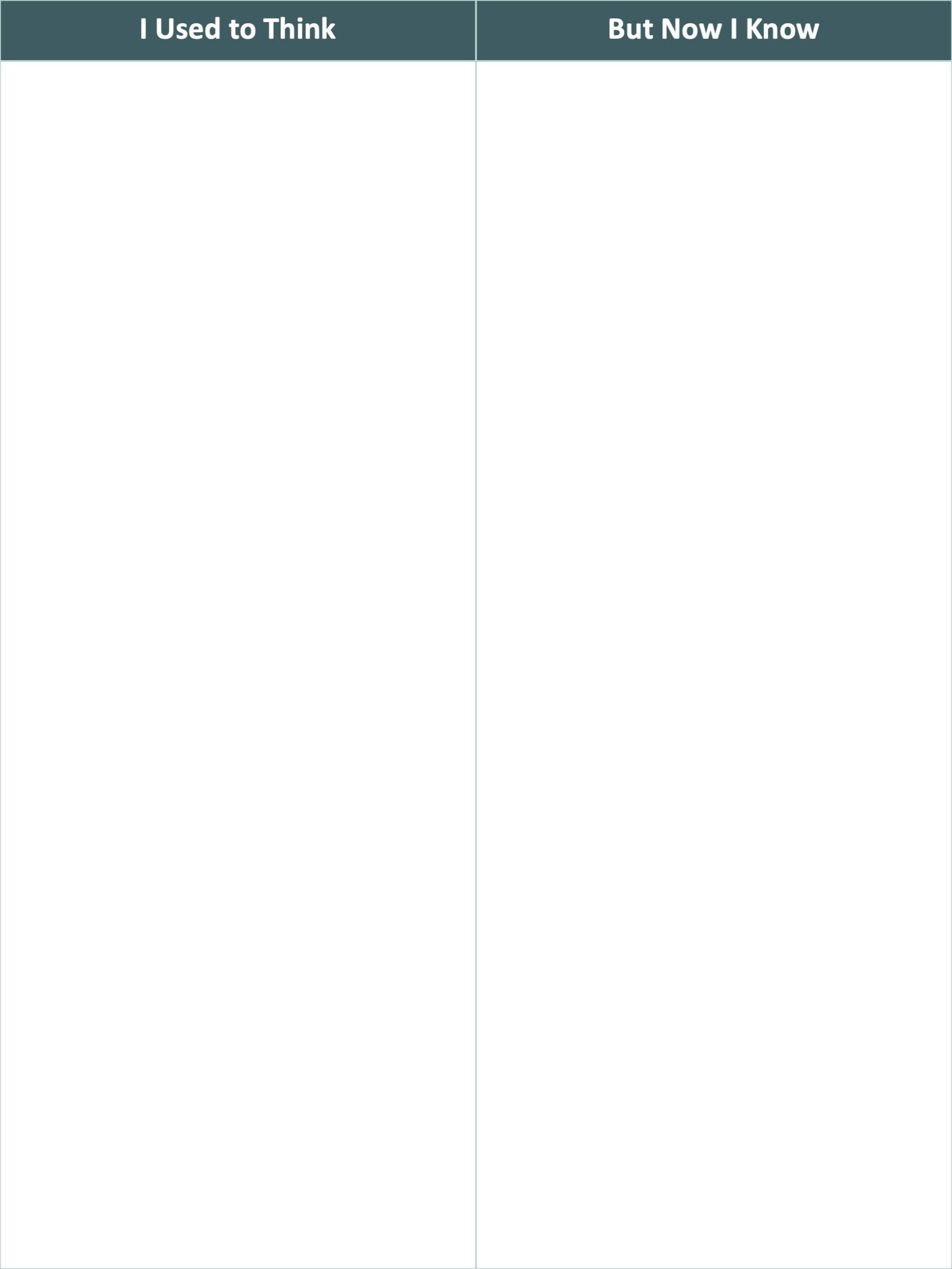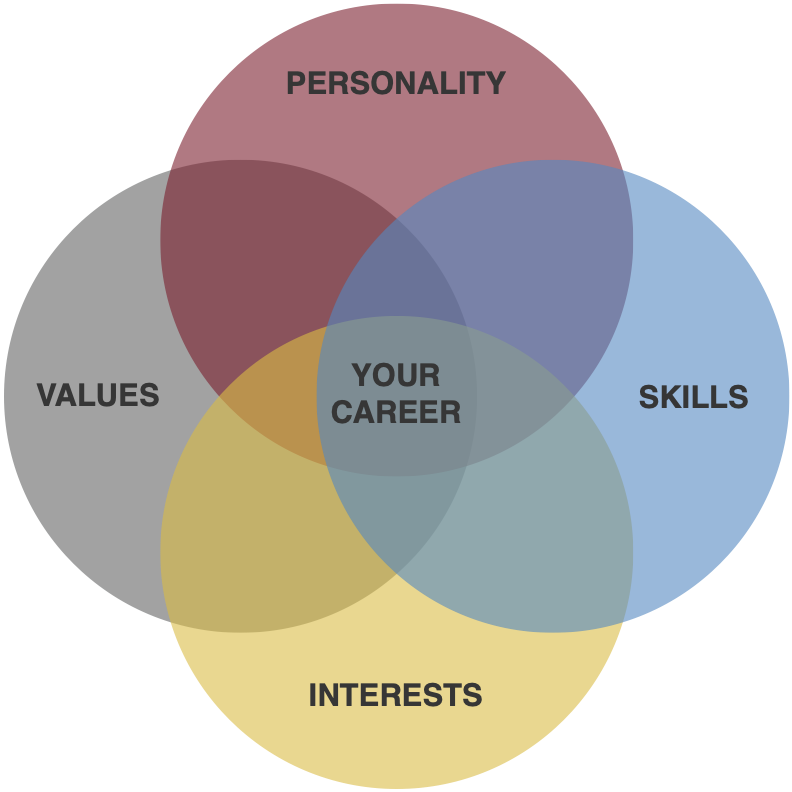Summary
The OK Career Guide is an online tool that helps you explore options for your future career and postsecondary education. A great way to start this exploration is by completing an assessment or survey—for this activity, the OK Career Guide provides an online career interest assessment that you can complete. This will help you think about your skills, personality, and interests to identify which career paths might be a good fit for you.
Overview
Do you ever wonder what career you will have when you are an adult? There are so many careers to choose from that sometimes thinking about future jobs can feel overwhelming. One way to help you consider your options is to take a career survey. Career interest assessments help you explore your skills, personality, and interests to identify which career clusters (that is, groups of similar jobs) might be a good fit for you. While your interests will likely change over the years, career interest assessments are a great place to begin your exploration!
Learning Objectives:
1. Create an OK Career Guide account.
2. Determine your top five career pathways.
3. Explore one of your top career pathways further using the "Occupations Suggested by Assessment Results" section of the OK Career Guide.
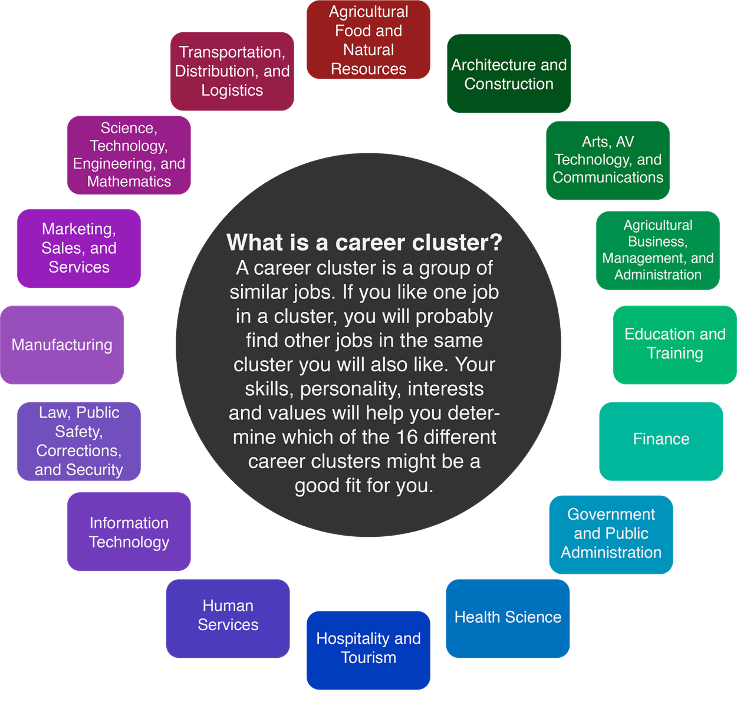
Materials List
Chromebook
Headphones
Wireless mice
What to Do
Note that you can use the attached OK Career Guide Interest Assessment Student Guide for the activities on this page. The Student Guide can be viewed on your computer or printed out.
Begin with Activity #1 to create an account on OK Career Guide.
Move to Activity #2 to complete the Kuder Career Interests Assessment and learn about your possible career pathways.
Move to Activity #3, exploring occupations that interest you.
Move to the "Extend: I Used to Think, But Now I Know" activity in order to reflect on what you’ve learned about yourself and the career clusters you explored.
Activity #1
Select "Create an Account."
In the "I am" field, select "a middle or high school student." Then, select "Next Steps."
On the next few pages, enter the required information (see the following pictures for details). You will be taken to the main page after creating your account.
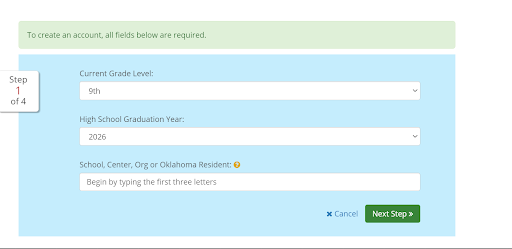
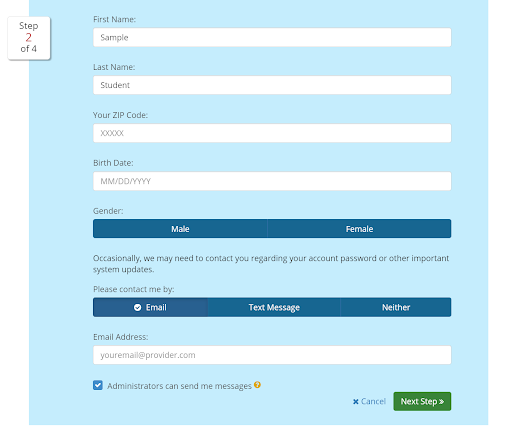
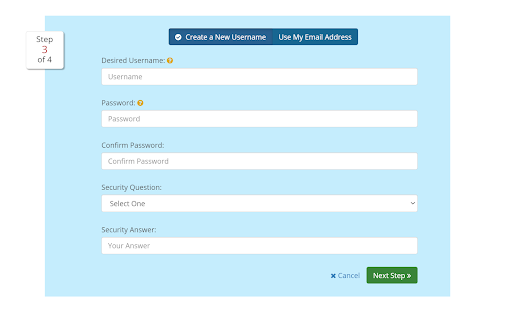
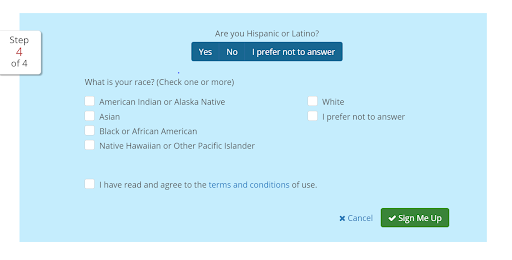
Activity #2
Now that you have set up your OK Career Guide account, complete the Kuder Career Interests Assessment to find out your top career pathways. This exploration might lead you to notice careers you haven't heard about before or learn about careers you didn’t think you would like. You may be surprised at what you learn about yourself and what you find during this activity! Follow the steps given to you on the OK Career Guide website during this activity.
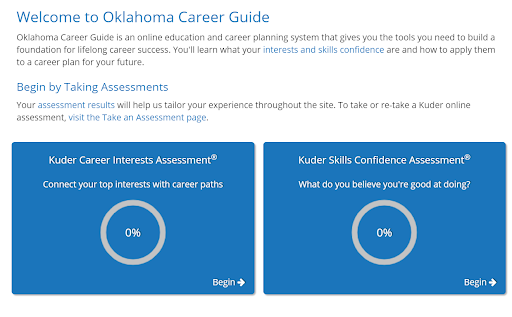
Activity #3
After completing the Career Interests Assessment, you will receive the five career pathways. Review the national cluster associated with each career pathway.
Go to the "Explore Occupations" tab, and select "Occupations Suggested by Assessment Results." Choose one of your top three to explore this career further.
Make sure to review the overview, tasks and conditions, interests, skills and work values, education and experience, salary and outlook, related occupations, and additional information tabs.
Extend: I Used to Think, But Now I Know
Now that you have completed the career interest assessment, take a moment to reflect on what you’ve learned. With this in mind, complete the following "I Used to Think… But Now I Know" T-chart.
I Used to Think
Before taking the career interest assessment, what career cluster did you think you would fall under?
Did you have preconceived thoughts about certain career clusters that were wrong? If so, what were they?
But Now I Know
What information do you know now that you didn’t before?
How has your thinking changed about the career clusters you focused on during this activity?