Card
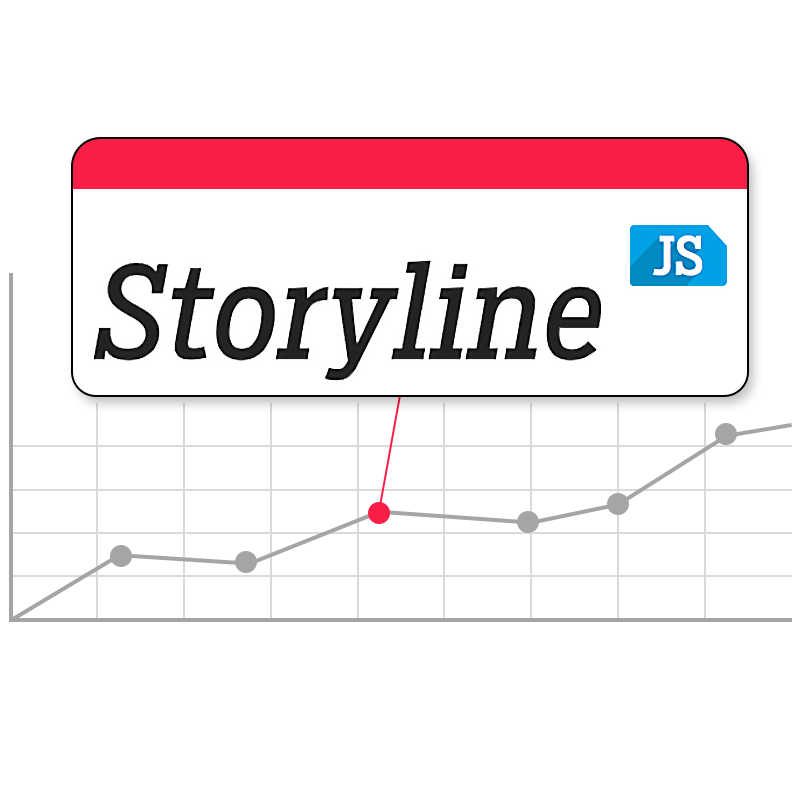
Storyline JS
Storyline JS enables students and teachers to create interactive line graphs, containing titles and descriptions, to show how a graph changes over time.
Storyline JS
Summary
Storyline JS is an interface that enables users to create an interactive line graph. Users begin by making a Google sheet and inserting the data and information for the graph. After publishing the Google sheet, the link is pasted into the Knight Lab website. By following the step-by-step directions on the Storyline JS site, users receive a link to their new interactive line graph. Any changes to the original Google sheet will show up on the line graph after a brief delay.
Note: Users should include citations for all sources in a separate document. The Storyline JS site does not provide a link for documentation.
Procedure
Collect data and information that can be graphed about a topic of your choice.
Record the information in a Google sheet with the following column headers: date/time, data, title, text.
Publish the Google sheet.
Paste the link for the published Google sheet.
Follow the site’s step-by-step instructions for generating the graph.
Copy the link or embed code that the site provides in order to share the graph.
Include citations for all sources in a separate document.
Knight Lab. (2020). Storyline JS. Northwestern University. http://storyline.knightlab.com/

