Card
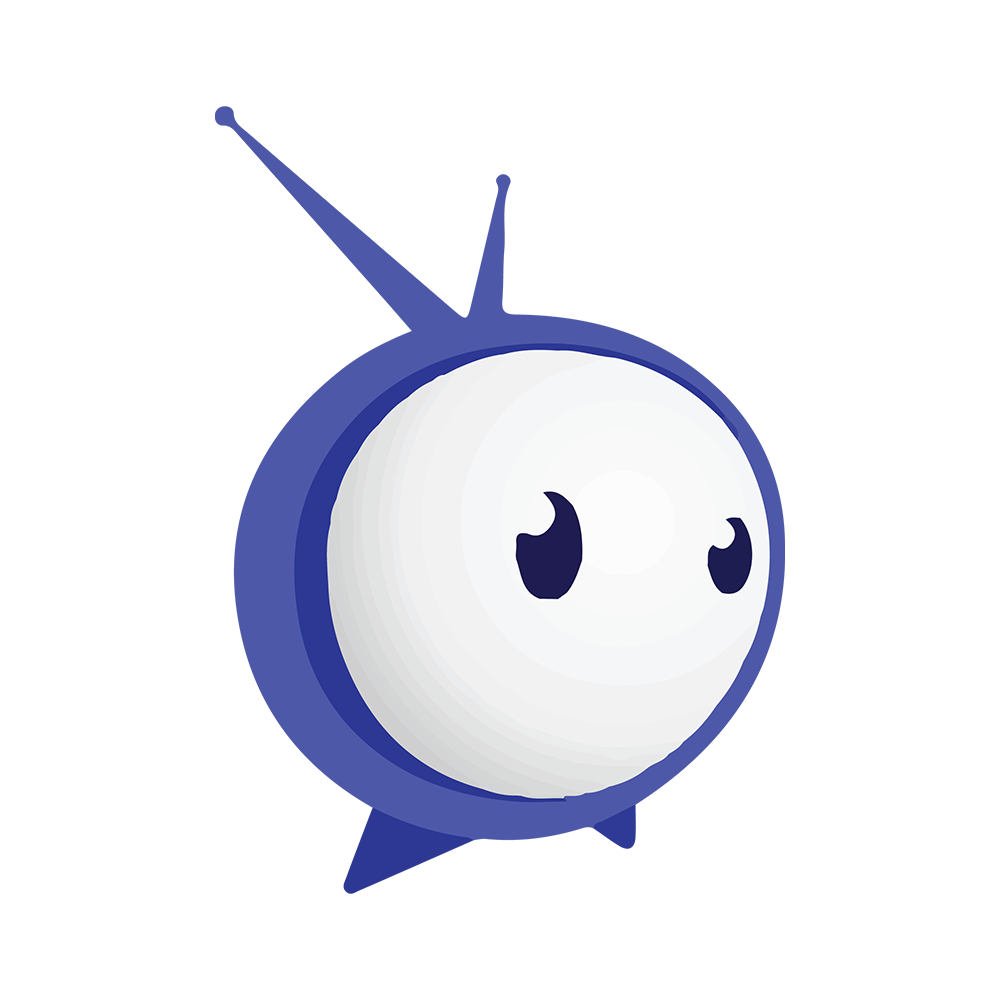
SafeShare
SafeShare is a web tool that allows users to safely share and view online videos without ads, distractions, or inappropriate content by generating a secure link that can easily be shared with students.
SafeShare
Summary
SafeShare is a tool that enables users to share YouTube or Vimeo videos in a distraction-free environment. SafeShare allows users to remove ads, comments, and suggested videos from a piece of media. The site generates safe, customized links that protect viewers from inappropriate or distracting content. Teachers and schools can use SafeShare to ensure a secure viewing experience for students.
Procedure
Navigate to safeshare.tv.
Click “Sign In” in the upper-right corner of the homepage.
Create an account using an email or log in with a Google account.
Click “Add SafeView” under your profile name.
Click the checkbox next to “YouTube” or “Vimeo” depending on the website you are using. Copy and paste your video link into the search box in the upper-right corner and click the magnifying glass.
Trim the video using the “Start” and “Finish” boxes or the slider below the video.
Edit the title or description of the video using the provided text boxes.
Use the toggles below the description box to make your video private, enable subtitles, or hide the “Edit” and “Share” buttons.
Click the green checkmark in the lower-right corner of page to save your video.
Click the “Share” icon.
Click “Copy” to copy the URL or select one of the platform icons to share the video directly to that platform.
SafeShare. (n.d.). https://safeshare.tv/


