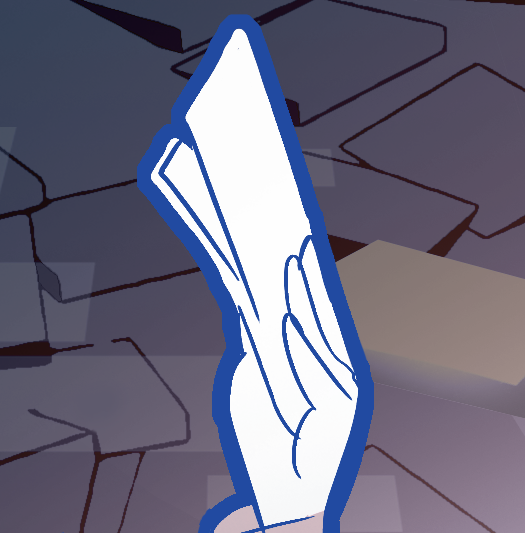Summary
In this interactive lesson, students will review what makes content journalistic, an overview of media literacy, and journalistic writing. Students will extend their learning by reviewing and creating an original news brief.
Essential Questions
Why is it important to understand both how news is written and how to evaluate it?
Learning Objectives
Identify different types of news and misinformation.
Identify newsworthy topics and create news briefs.
Snapshot
Engage
Students will identify if different types of content are considered journalism or not journalism.
Explore
Students will analyze a website and identify a variety of headlines and stories presented throughout and compare them to those found in other sources.
Explain
Students will research a historical event or milestone related to journalism and collectively create a timeline that reflects their importance.
Extend
Students will analyze and identify examples of fake news.
Evaluate
Students will review examples of news briefs and create their own original news brief.
Materials List
Types of Fake News handout (attached; one per student)
Student devices with Internet connection
Sticky notes (one stack per group)
Engage
15 Minute(s)
Provide students with your session code. Then, have them go to student.amplify.com/join and enter the session code.
Display screen 2 and screen 3 to review the essential question and lesson objectives.
Transition to screen 4 and inform students that for something to be considered journalistic it needs to be verifiable, objective, and informative. Spend time explaining each of these characteristics to help them understand how to identify journalistic work.
Move to screen 5 and place students into pairs. Review the Card Sort instructional strategy with students. Tell students that there are two category cards titled “Journalism” and “Not Journalism” and several card sort cards representing different examples and non-examples of journalism.
Transition to screen 6 and ask pairs to work together to sort the cards into the category they think they could belong in.
Once student pairs have completed the card sort activity, invite students to share their responses and review the results as a whole class.
Explore
25 Minute(s)
Display screen 7 and place students into small groups of 3–4 students. Assign each group a news website. Pass out a stack of post-it notes to each group. Try to make sure that each group researches a different website to ensure a variety of sources are considered.
Review the types of stories provided on the screen. Explain to students that they should research their assigned website for each of these types of stories, write down each headline for each one they find on post-it notes, and check each type of story off as they find it.
Once each group has fully reviewed their website, assign each group designated wall space in your classroom to place their post-it notes on.
Move to screen 8 and review a modified version of the Gallery Walk instructional strategy. Advise students to place their post-it notes and then walk around the room reviewing the other groups headlines.
Have students return to their groups and discuss the following questions regarding the headlines they reviewed:
What types of stories were most difficult to find?
What types of stories were most common?
How did the headlines of these common topics differ?
Explain
25 Minute(s)
Display screen 9 and place students in pairs. Assign each pair a different milestone or historical event in regards to journalism. Review the provided research prompts. Tell students to use the prompts to research their event, and respond to each question in the text box provided. Explain that they will be using this information to create a class timeline.
Once pairs have completed their research, transition to screen 10. Review the timeline template you have provided with students and explain that they are to stand near the date their event took place, and when called upon, they should provide the following information about their event:
Name of milestone or historical event
Year it occurred
2–3 sentence summary describing the event
Each pair should be standing in chronological order of their events. Go through the timeline in order and allow students to share about their event.
Once students have shared, transition to screen 11 and review the What Did I Learn Today? Instructional strategy. Ask students to respond to the question in the provided text box and then click the “share with class” button once complete.
Extend
20 Minute(s)
Display screen 12 and review the attached Fake News: Types of Misleading News infographic with students.
Move to screen 13 and explain that they will be individually reviewing a linked story and then selecting the type or types of fake news represented in it. Once each student has made their selection, ask them to provide an explanation of their choices in the text box provided on each screen and then click the “share with class” button once complete. Then, facilitate a whole class discussion inviting students to share their responses and explanations. Reveal the following correct answers with students after each screen and discussion.
Begin and repeat this process with screens 14–19.
Evaluate
15 Minute(s)
Display screen 20 and explain to students that a news brief is a short and informative news story that provides only essential facts of a situation or event without analysis. Review the provided examples of news briefs with students.
Move to screen 21 and ask students to take out a piece of paper. Tell students that they will be creating their own news brief. First, students will need to choose a story idea about something real or realistic that could be reported on the news. Encourage them to consider school events, community projects, and sporting events. Ask them to write down their story idea on their paper.
Next, have them write a headline that is short, clear, and informative. Then, prompt students to work through the presented 5Ws + H section on the screen. Students should include all of these in their news brief.
Once students have had enough time to prepare their brief, transition to screen 22 and review the instructions. Have students fully type out their news brief that includes the required material in the provided text box and then click “share with class” once complete.
Invite students to share their brief out loud with the class.
Follow-Up Activities
This lesson is part of a series of curricula intended for student media clubs, such as journalism, art or A/V clubs. This activity may be used by itself or alongside other activities found in the Journalism Lesson Collection.
Research Rationale
Research rationale for this educator resource is provided in the literature review, When “Journalism Kids” Do Better: A Reassessment of Secondary and Postsecondary Achievement and Activities.
Resources
K20 Center. (n.d.). Card sort. Strategies. https://learn.k20center.ou.edu/strategy/147
K20 Center. (n.d.). What did I learn today? Strategies. https://learn.k20center.ou.edu/strategy/169
K20 Center. (n.d.). When “Journalism Kids” Do Better: A Reassessment of Secondary and Postsecondary Achievement and Activities. Literature Review. https://learn.k20center.ou.edu/literature-review/4897