Summary
The following activities guide you through writing your first code. As you work through the activities, remember that coding is about trying different solutions and making changes until the code works the way you want. Don’t worry if you don’t get it right the first time—computer programmers rarely do. Just keep trying until you find a solution that works!
Overview
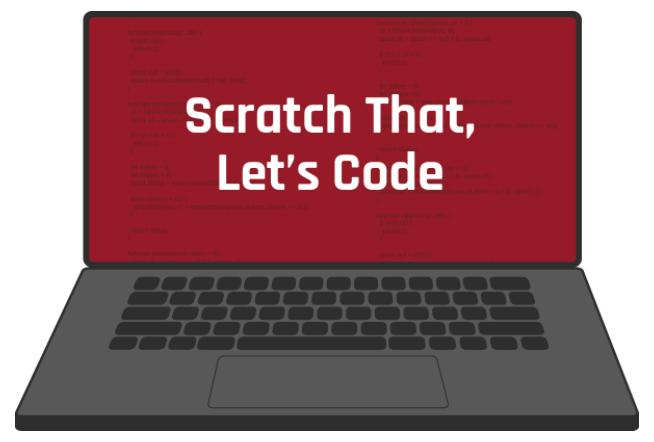
Coding is a specialty within the Computer Science field in the Information Technology career cluster. Coding involves telling a computer, application, or any electronic device how to behave. Consider this: How does your smartphone know what to do when you open an app or change a setting? It involves a series of commands that were coded by a computer programmer. This programmer wrote a code that tells the program to respond a certain way when you tap a button or toggle a setting. As a computer programmer, you can write code to create virtually any program you put your mind to! This process involves lots of problem-solving and critical thinking. Think of writing code like building with blocks: you can create anything you put your mind to!
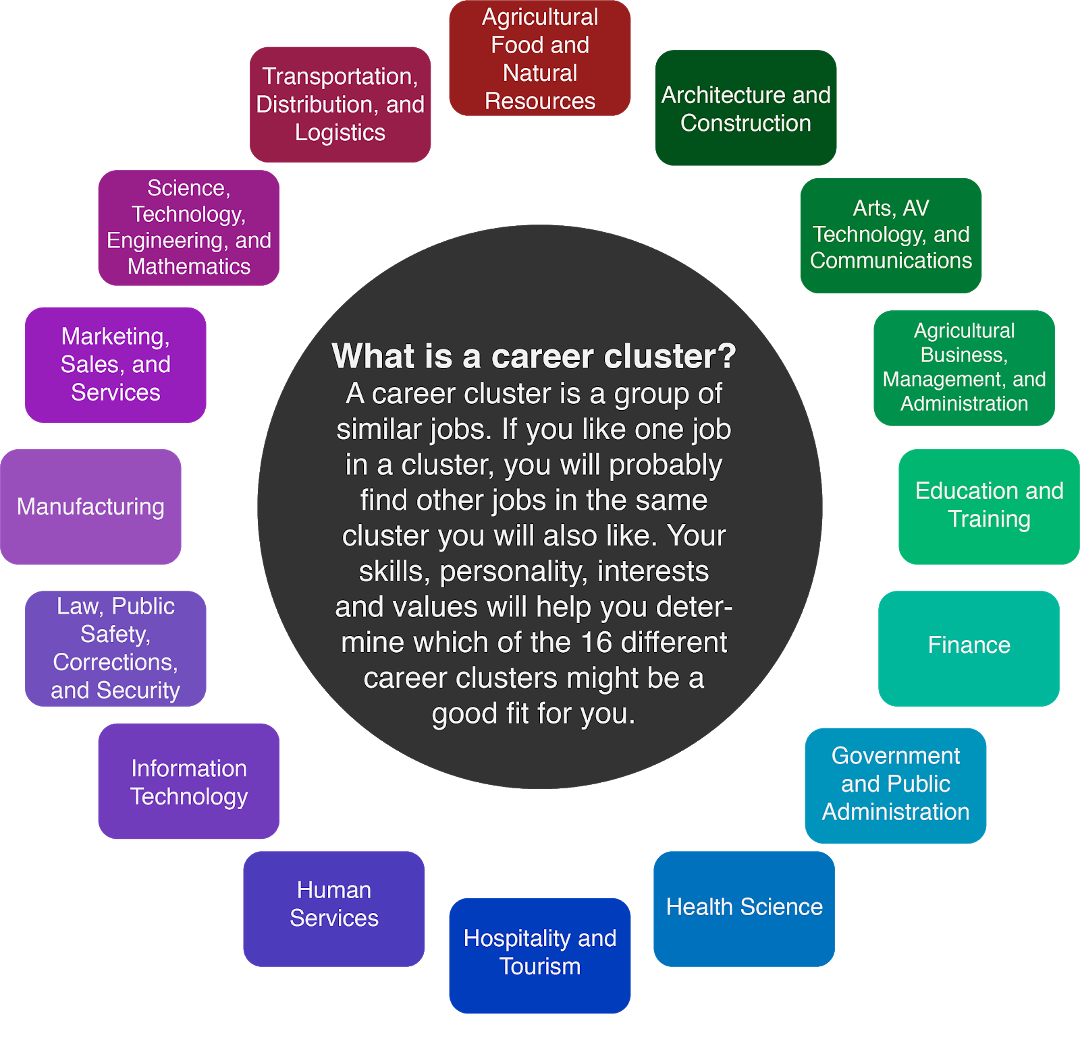
There are many reasons to learn computer science. Technology becomes more and more a part of your life every day, and computer science is a growing career field. In fact, it is growing so quickly that there are not enough people with computer science degrees to fill the jobs available (Metha & Uhlig, 2017). Professionals in this field are also paid very well. In 2019, the average salary for someone working in computer science was $93,620 (US BLS, 2019).
The following activities guide you through writing your first code. As you work through the activities, remember that coding is about trying different solutions and making changes until the code works the way you want. Don’t worry if you don’t get it right the first time—computer programmers rarely do. Just keep trying until you find a solution that works!
Materials List
Internet access
A blank sheet of paper (optional)
Something to write with (optional)
Scratch That, Let’s Code—Student Guide (attached)
Activity 1—Animate Your Name (included below and on page 4 of the attached activity booklet)
Activity 2—Balloon Popper Game (included below and on page 5 of the attached activity booklet)
What to Do
Start with Activity 1: Animate Your Name.
Move to Activity 2: Balloon Popper Game.
After you finish both activities, complete the "How Am I Feeling? What Am I Thinking?" reflection.
Check out more coding activities and computer-based careers in the Extend section (or on page 9 of the attached Scratch That, Let’s Code—Student Guide).
Activity 1: Animate Your Name
In this activity, you will use a program called Scratch to animate your name. Begin by opening the attached handout called, Activity 1—Animate Your Name. Then, navigate to New Name Scratch. Follow the directions in the slides to learn how to use coding combinations to make letters move, change colors, and play sounds.
Activity 2: Balloon Popper Game
In this activity, you will use Scratch to create your own game! Begin by opening the attached handout Activity 2—Balloon Popper Game. Then, navigate to the New Clicker Scratch. Follow the directions in the slides to learn how you can use different combinations of code that respond to actions, such as clicking, to build a game. As you work, think about how other games might be coded. When you’re finished, you can even challenge your friends and family to play the game you’ve made!
Activity 3: How Am I Feeling? What Am I Thinking?
After you have finished both activities, try using the How Am I Feeling? What Am I Thinking? strategy to reflect on what you’ve learned while coding with Scratch.
Materials
How Am I Feeling? What Am I Thinking? strategy page (included below and on page 8 of the attached activity booklet) or a blank sheet of paper
Something to write with
Instructions
Print a copy of the How Am I Feeling? What Am I Thinking? strategy page. Seek help from another member of your household if you need assistance with printing. If printing is not an option, draw a line down the middle of a blank sheet of paper as shown below.
In the left column, "How Am I Feeling?," reflect on your feelings about your exploration with coding. Did you enjoy each activity? Why or why not?
In the right column, "What Am I Thinking?," reflect on your current thoughts. Do you think you could code something more complex? Will you take this exploration into account when considering your future career?
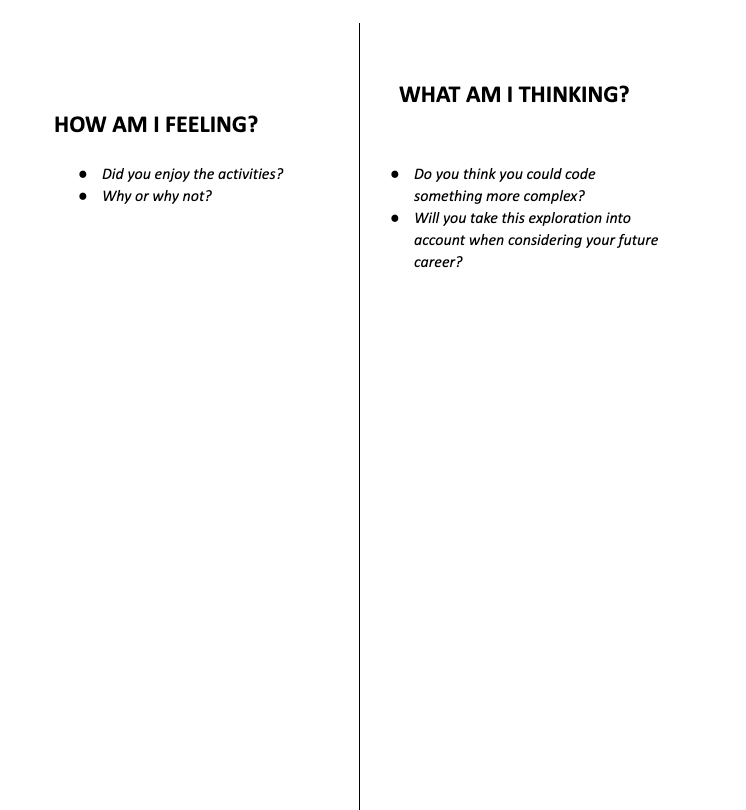
Extend
Want to try your hand at more coding activities? Go to the Scratch Ideas page and choose a tutorial or activity guide that looks exciting to you. You can create a story, make music, or even animate a character. The tutorials walk you through each step. Try as many as you want!
Want to learn more about what it means to be a computer programmer? Check out My Next Move to discover more about programmers, what they do, and the knowledge, skills, and abilities needed in the field.
Did you know programming isn’t the only specialty in the Information Technology cluster? Check out My Next Move to see all of the other computer-based career options in this cluster!
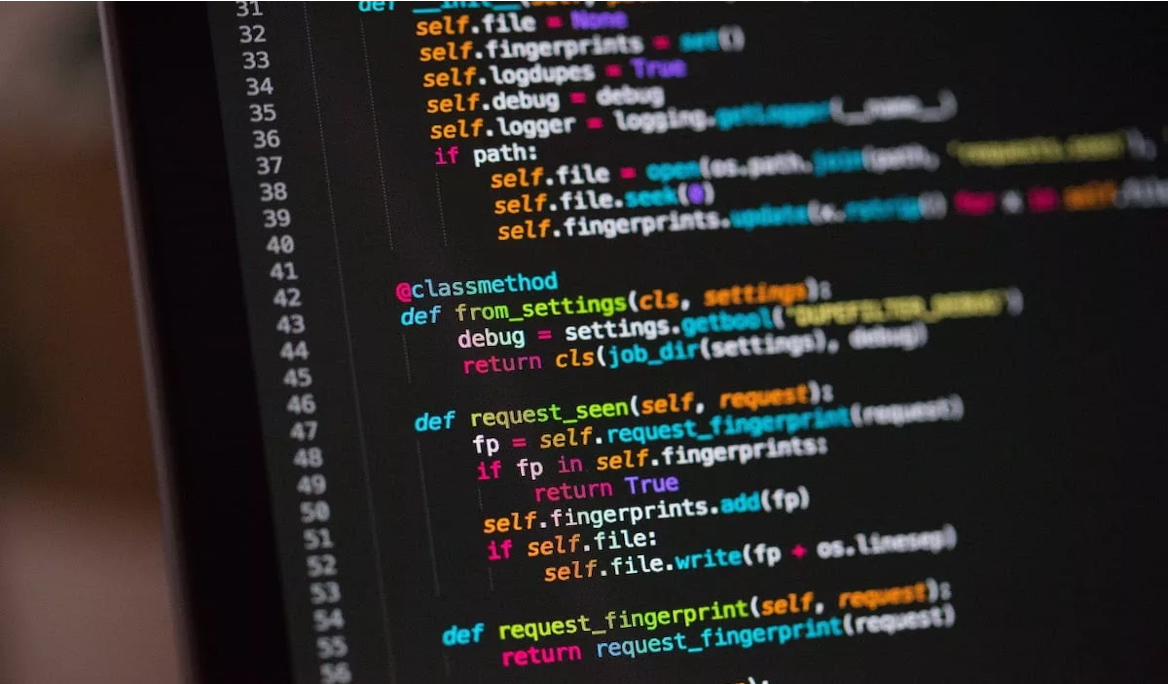
Sources
K20 Center. (n.d.). How Am I Feeling? What Am I Thinking? Strategies. https://learn.k20center.ou.edu/strategy/fc74060730ea745c8c4f356aa200edfb
Metha, K., & Uhlig, R. (2017). Business administration and computer science degrees: Earnings, job security, and job satisfaction. American Journal of Business Education, 10(1).
My Next Move. (n.d.) All careers. https://www.mynextmove.org/find/browse?c=0
My Next Move. (n.d.) Computer programmers. https://www.mynextmove.org/profile/summary/15-1131.00
MIT Media Lab. (n.d.) Ideas. Scratch. https://scratch.mit.edu/ideas
U.S. Bureau of Labor Statistics. (2019). Occupational employment statistics, May 2019. National Educational Employment and Wage Estimates United States. http://www.bls.gov/OES/current/oes_nat.htm#15-0000


