Card
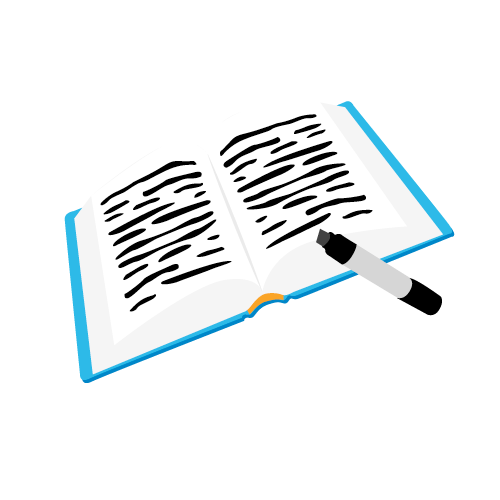
Blackout Poetry Maker
This tool can be used to create a blackout poem digitally. A blackout poem is made by darkening certain words of a text to create a poem.
Blackout Poetry Maker
Summary
This web tool offers a digital solution to creating a blackout poem.
Procedure
Navigate to blackoutpoetry.glitch.me
Paste a desired text into the box.
With your mouse or touchscreen, select the words from the text you want to keep visible.
After selecting all of the text that will remain visible, click the black out button.
To create an image for sharing, click on render square to get a smaller image of just what is currently visible in the box or click on render full text to include the entire passage's black out poem.
Right click the box to save as an image to your device which will save as a PNG file.
Blackout poetry maker. (n.d.). Retrieved August 19, 2021, from https://blackoutpoetry.glitch.me/

