Card
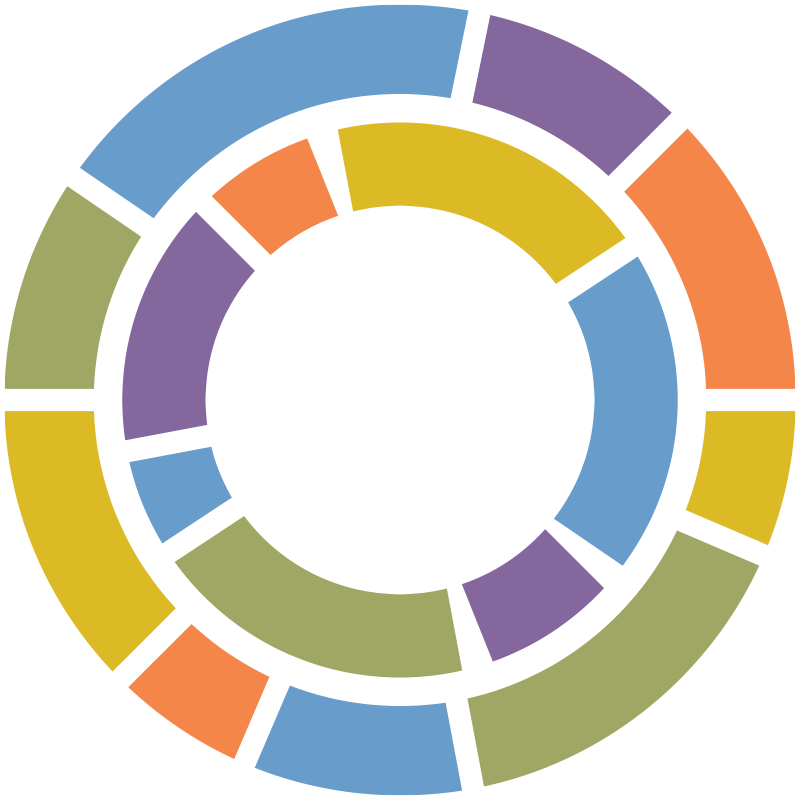
blendspace.com
Blendspace.com allows teachers and students to combine digital resources in one easy-to-use area.
blendspace.com
Summary
This online resource is great for organizing digital content, storing materials for projects, and creating interactive activities such as WebQuests. Users are able to create lessons that can incorporate websites, documents, videos, and quizzes. Blendspace.com is also tablet friendly, so users have more freedom to work from different devices!
Procedure
Go to https://www.tes.com/lessons to create an account.
Click the green “+ New Lesson” button in the top left corner of the screen.
A tutorial video will open. Watch the video to learn how to use blendspace tools.
Create a new lesson, and access everything directly in blendspace. No need to have multiple tabs open to search!
Tes teach with blendspace: create digital lessons in 5 minutes. (2020). Tesblendspace. https://www.tes.com/lessons


