Card
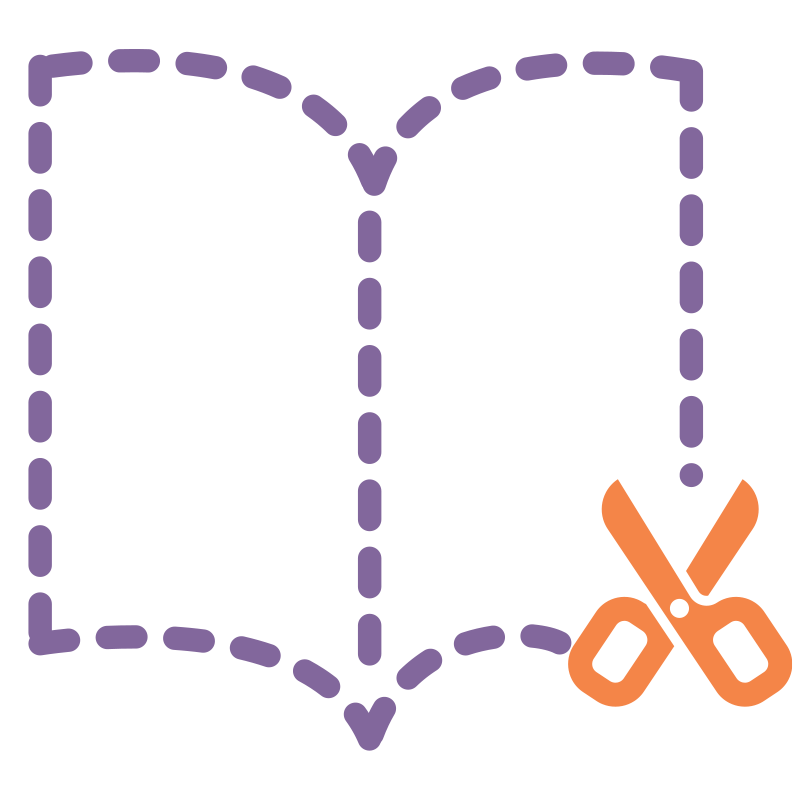
Book Creator
Create incredible digital books with the help of Book Creator! Combine pictures, audio, text, images, and even videos to create interactive notebooks, research journals, animated stories and much more.
Book Creator
Summary
Students can unleash their creativity by writing and illustrating their own story, sharing research, developing book reports, creating character sketches and more. Designing presentations and projects with Book Creator brings a new level of creativity to these tasks!
Procedure
Tap on New Book and choose the type of book.
Choose your book shape.
Tap the i to select the page color.
Use the + to add photos, use the pen, and add text or sound.
Create your book, and then save in various ways depending on if you are using the app or website.
Use the Getting Started book on the app if you want to be guided through the steps to create your first book.
Tools for Schools, Inc. (2019). Book Creator. https://bookcreator.com/




