Card
Create a Graph
Create various types of graphs to communicate your information and data.
Create a Graph
Summary
The tool allows you to create a line, bar, area, pie, or scatter plot graph to display your data.
Procedure
Go to the “Create a Graph” web app on the NCES website.
On the right side of the screen, select a graph type.
Once you select the graph type, use the vertical tabs on the right edge of the menu to customize your graph.
The “design” tab allows you to customize the graph’s direction, shape, and style. Note that these
choices vary depending on the graph type.
On the “data” tab, you can enter the title, x- and y-axis labels, item labels, and the values of the graph.
On the “labels” tab, you can customize the graph’s font, size, and color.
The “preview” tab will display your graph.
The “Print and save” tab allows you to print, download, or share your graph via email.
For a detailed tutorial on using the tool, go to the tutorial page on the tool’s home page.
National Center for Education Statistics. (n.d.). Kid's zone create a graph. NCES. https://nces.ed.gov/nceskids/createagraph/

