Card
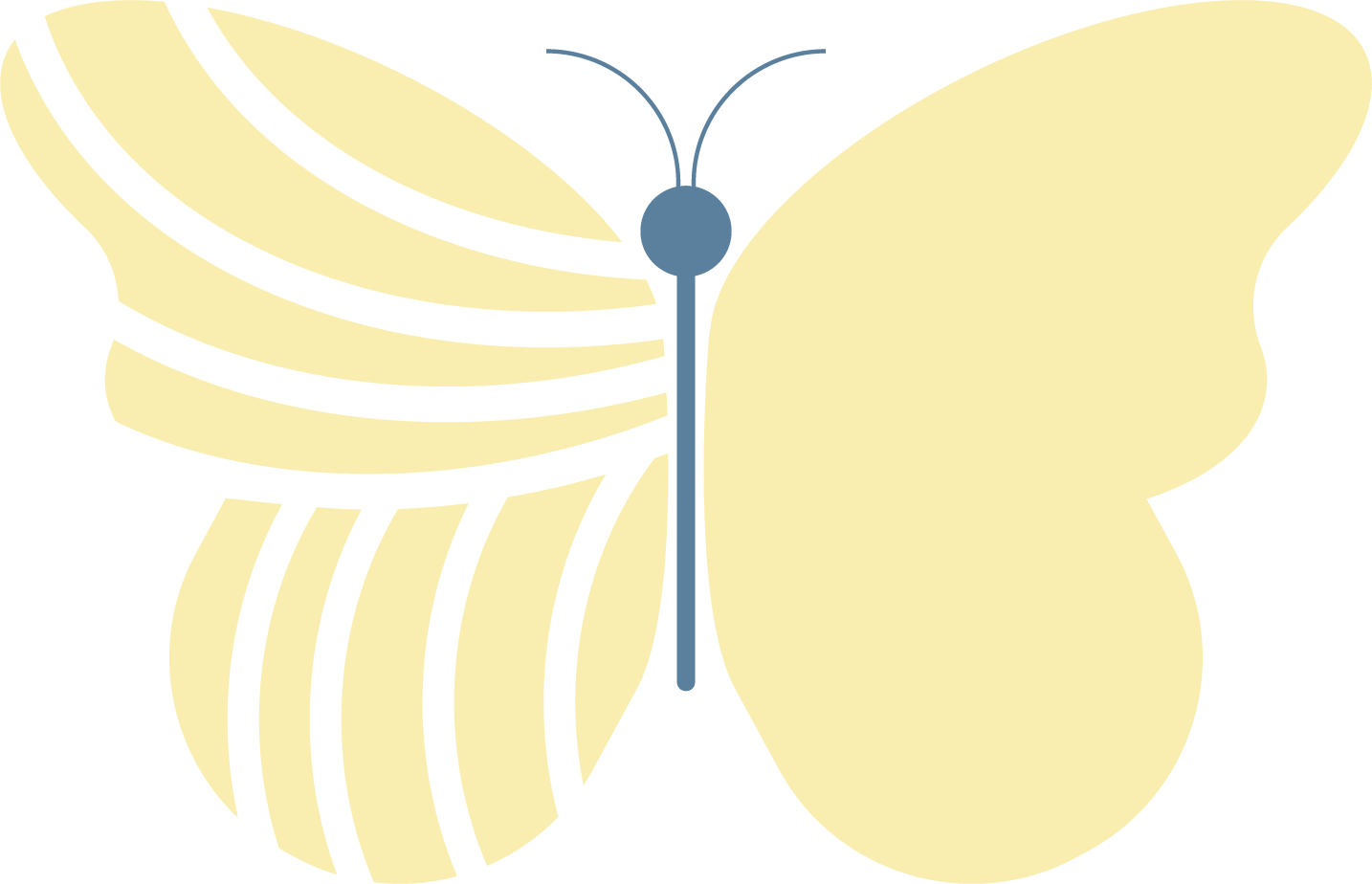
Quiver
This 3D coloring app combines physical coloring with augmented reality technology.
Quiver
Summary
Each colored page comes to life in its uniquely colored way, giving the artist an immediate and special sense of ownership and pride! Quiver is a great tool for developing skills and knowledge on various topics.
Procedure
Visit quivervision.com to find and print out
coloring pages.
Color in the Quiver pages using your favorite colors.
Open the Quiver app and tap the “play” button to open the viewer.
Scan your coloring page with your device and watch it come to life!
QuiverVision. (n.d.). Home - QuiverVision 3D augmented reality coloring apps. Quivervision.com. https://quivervision.com/

