Card
Screencastify
Screencastify is a simple video screen capture software for Chrome. It can record activity in a whole screen, a window, or inside a tab, including audio. Videos can be saved to Google Drive.
Screencastify
Summary
Capture what is on your computer screen. Embed your Webcam. Annotate and highlight words and images on your screen. Share recordings with others.
Procedure
Add the Screencastify Chrome Extension from the Chrome Webstore.
Open the Extensions menu and make sure that Screencastify has the “Allow Camera and Microphone” permission enabled.
Record, save, and share videos!
N.a (n.d.). Screencastify. Screencastify.com. https://www.screencastify.com/




