Card
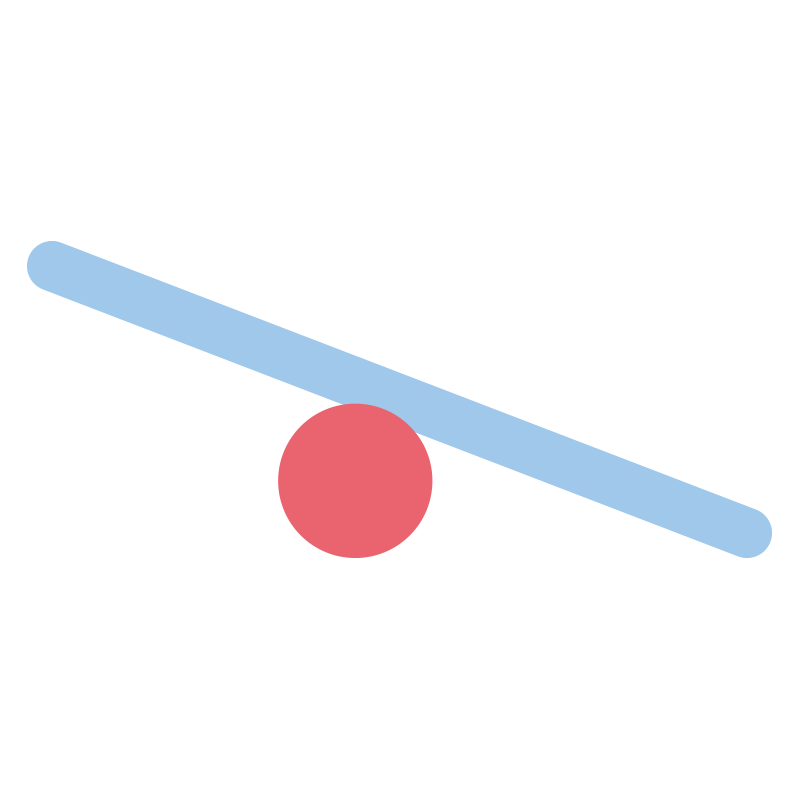
Seesaw
Seesaw helps to document student learning by enabling users to create digital portfolios and communicate simply with parents.
Seesaw
Summary
In Seesaw, students can demonstrate their learning by adding photos, videos, text, drawings, PDFs, or links to their work. Many apps allow for students to import content directly into Seesaw. Capture the learning process by using Seesaw’s built-in audio recording, drawing, and caption tools. Student work is accessible by teachers and can be shared with classmates, family, or published to the class blog. Sign in with a QR code, email, or Google account.
Procedure
1. Create a class. Students will receive their own journals.
2. Add learning artifacts and activities. Have students contribute by adding voice, text, or drawings to each item.
3. As students contribute, approve their journal items. Approved items can be shared with others.
N.a. (n.d.). Seesaw. Seesaw. https://web.seesaw.me


