Card
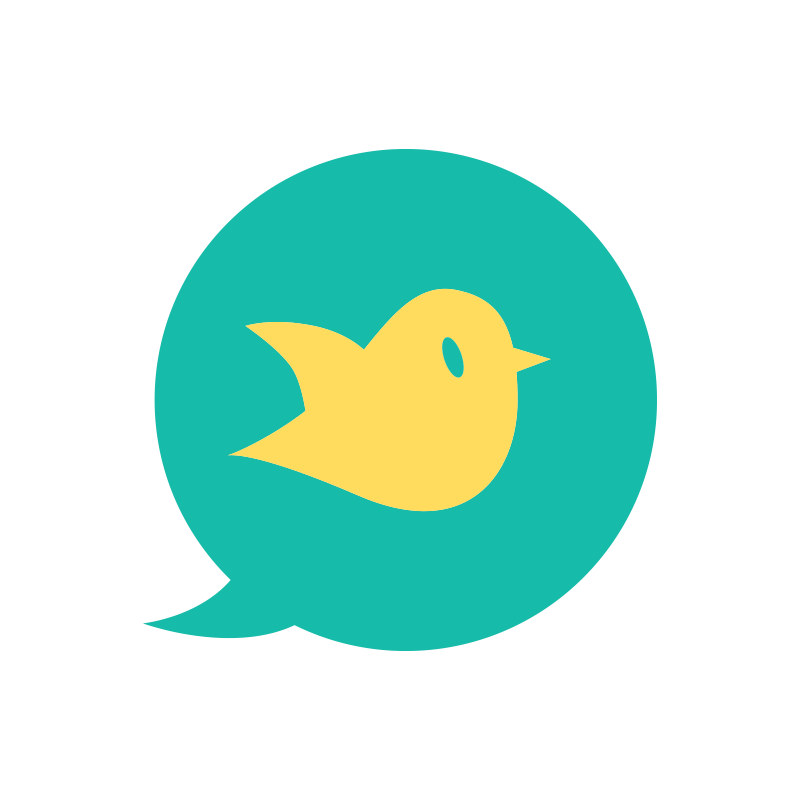
Storybird
Storybird provides curated artwork to inspire creative writing. Students and teachers alike can create comic books, picture books, chapter books, poems, and short stories. A paid membership is required, but discounts for educators are available. Storybird is available as a web-based tool, an iOS app, and through the Google Play store.
Storybird
Summary
Storybird is an excellent resource for budding writers to showcase their work. Using Storybird allows students to take an active role in creating their own products and gives them the ability to share their work with others. Storybird also provides lessons, writing prompts, leveled readings, and how-to guides.
Procedure
Go to Storybird.
Create an account:
Select “Sign Up” in the upper-right corner of the screen. A 7-day free trial is available for new accounts.
Under the “Educator” panel, select “Start here” to create a Storybird platform for the class.
Select a username and fill out the rest of the sign-up form.
Once your account is active, log in and select
“Create Class”.
Select “Add Student” to invite students by email or class code.
Explore the “Your Stuff” tab to create your own products.
To create assignments for students, go to the “Classes” section.
Storybird. (n.d.). Storybird. Storybird. https://storybird.com/.

