Card
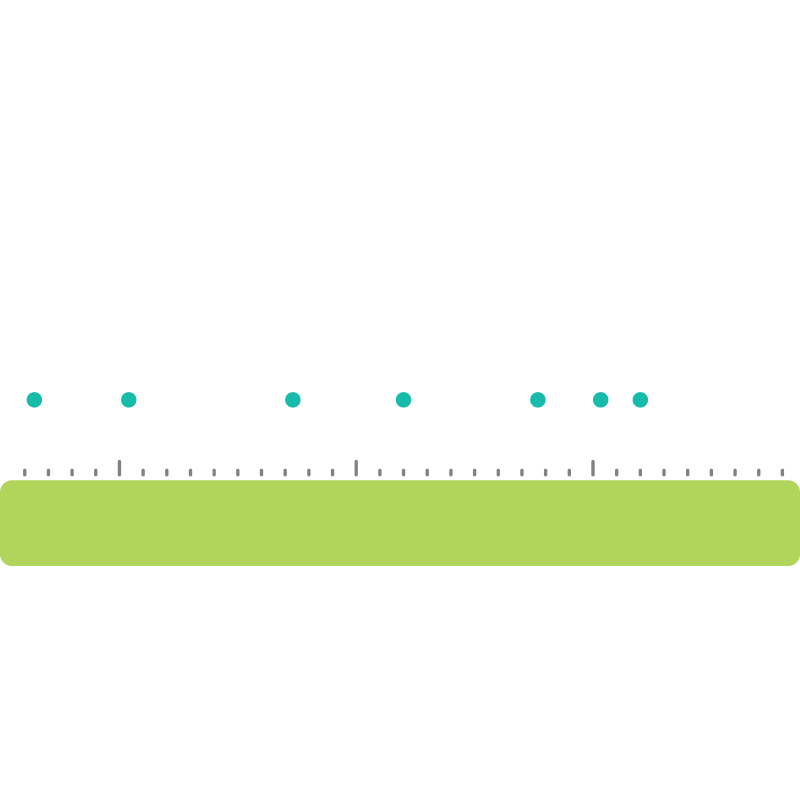
Timetoast
Timetoast is a web-based tool that allows you to create interactive digital timelines. An account is required, but signing up is free.
Timetoast
Summary
Timetoast allows students and teachers to create timelines online. You can import images, add links, work collaboratively, and share timelines with others.
Procedure
Navigate to Timetoast.
Select the Sign in button and enter your username and password, or select Sign up to create an account.
Select Add timeline + to begin creating a new timeline.
Enter a title, select a publish status and category, and select Upload to optionally add an image that will appear next to the timeline title.
Select Create timeline to finish creating your new timeline.
Select Add event begin adding events.
Enter a title, add a date, and optionally include a description or photo.
Select Create event to add the event to your timeline.
Select Add timespan to begin adding a timespan to your timeline.
Enter a title, add a start date and end date, and write an optional description.
Select Create timespan to add the timespan to your timeline.
Continue adding events until your timeline is complete.
Timetoast timeline maker. (n.d.). Timetoast timelines. https://www.timetoast.com/.

