Card
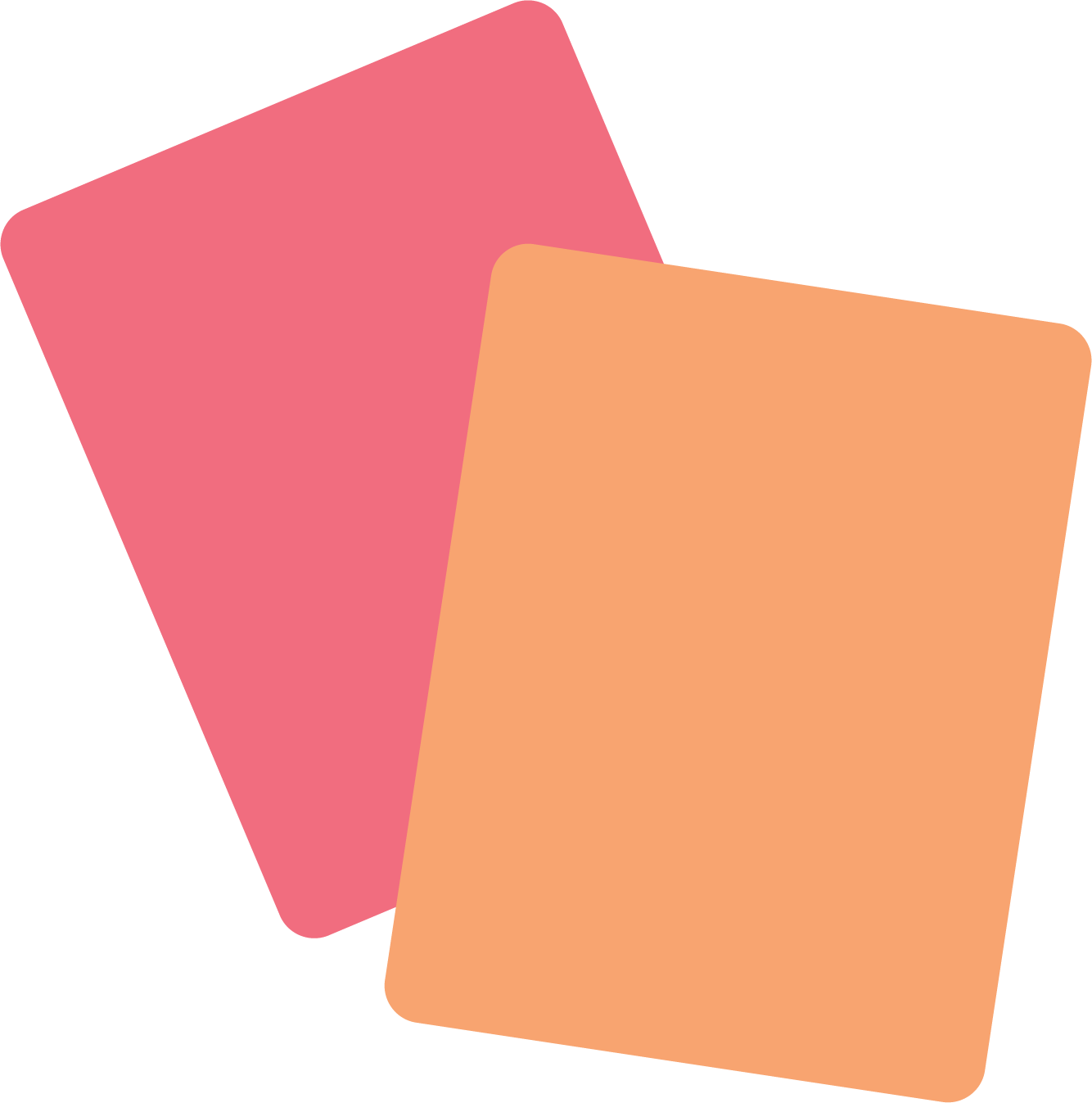
Trading Cards
This interactive tool allows students to create trading cards about a real or fictional person, place, object, event, abstract concept, or they can create a custom card. Prompts guide students through building each card, expanding students’ thinking from the basic information and description of the topic to making personal connections to the subject.
Trading Cards
Summary
Students begin by selecting from one of several categories, including person, event, place, or they can create a custom card. They answer a series of questions based on the category selected. The questions are designed to help students organize and categorize information about their specific topic within their chosen category.
Procedure
Navigate to Trading Card Creator.
Select Start (or Open to import a previously saved file).
Enter your name.
Enter a topic. Be specific, not general. Example: George Washington, not presidents; March on Washington, not civil rights movement.
Select a category.
Select inside the Click here to insert an image box. Images added to the card must be housed on the device used to create the card. There is no option to find images through an online search.
Select Choose File (or Cancel)
Navigate to the desired image.
Respond to the questions. Keep in mind that the responses appear under a broad category on the trading card, so tailor responses according to the desired effect.
If needed, select Edit Topic to revise your topic.
Select the next button (an arrow) to continue, or previous to return to an earlier question.
After responding to all questions, select Finish Editing.
Save the card by choosing to either:
Print: send to a printer.
Save: export a .json file that can can be imported at a later time (see step 2).
Export: save as a PDF.
Trading card creator. Trading Card Creator | Read Write Think. (n.d.). https://www.readwritethink.org/classroom-resources/student-interactives/trading-card-creator#related-resources.

