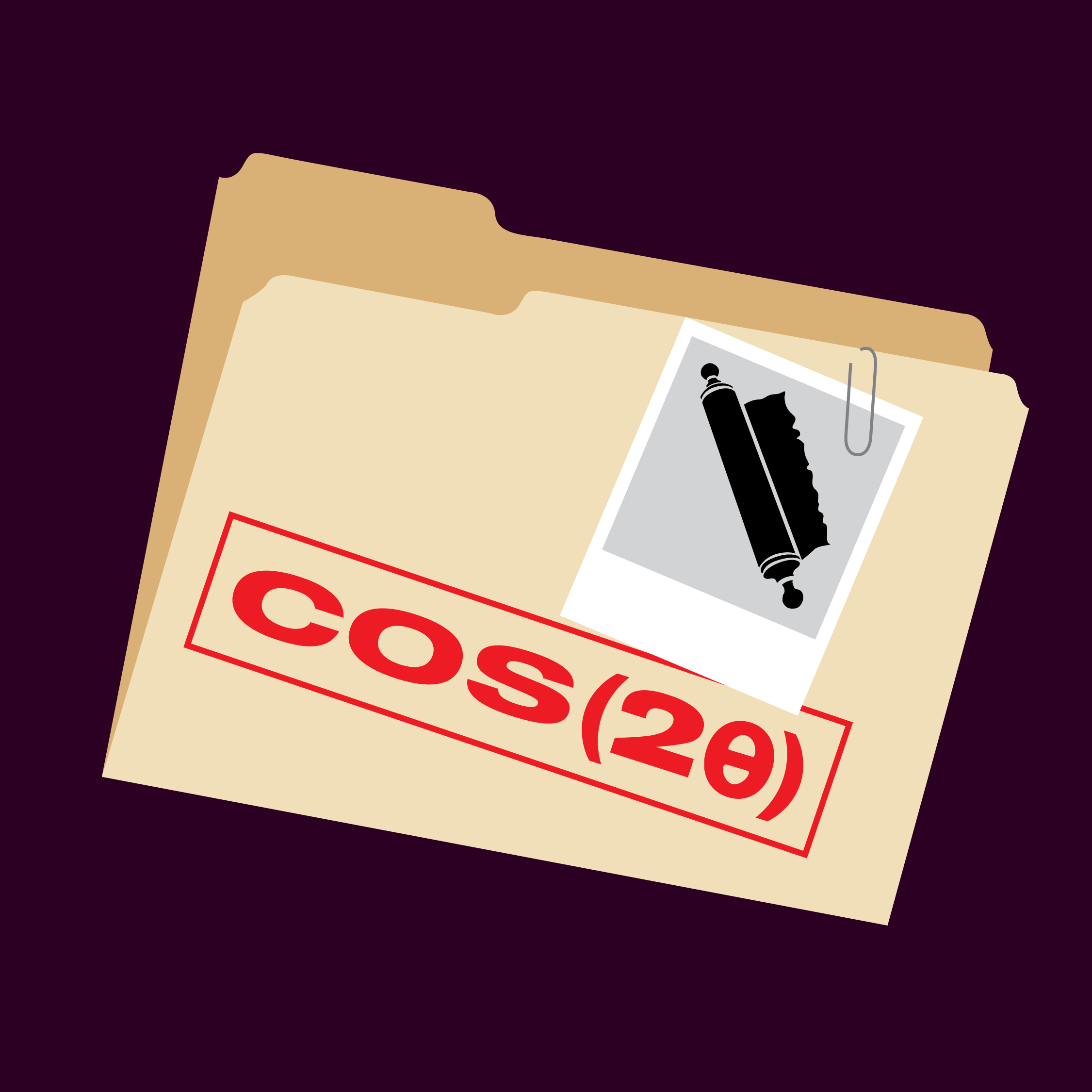Summary
Students will apply what they have learned during this lesson series—Pythagorean, sum, difference, and double-angle identities—to navigate through a pirate-themed escape room. They will look at trigonometric identities graphically and algebraically. Students will use trigonometric identities to evaluate expressions, verify identities, and solve equations. This lesson is the fourth lesson of four in a “Trig Identities” lesson series.
Essential Question(s)
How do we use trigonometric identities?
Snapshot
Engage
Students take a graphical approach to verifying trigonometric identities.
Explore
Students evaluate trigonometric expressions using identities.
Explain
Students summarize their learning and create a treasure map reference sheet.
Extend
Students apply what they have learned to solve equations using trigonometric identities.
Evaluate
Students demonstrate their understanding by finding the “lie” among three statements.
Materials
Escape Room (Teacher Guide) document (attached; for teacher use)
Escape Room (Sample Responses) document (attached; for teacher use)
Treasure Map handout (attached; one per student; printed front only)
Pencil
Paper
Desmos account
Engage
10 Minute(s)
Provide students with your session code. Then, have students go to student.amplify.com/join/ and enter the session code.
Introduce the lesson using screens 1–2 of the Desmos Classroom activity. Screen 1 displays the lesson’s essential question. Screen 2 identifies the lesson’s learning objectives. Review each of these with students to the extent you feel necessary.
Direct students’ attention to screen 3. Ask students to type what they think a trigonometric identity would look like graphically. Remind students that it is okay if they are unsure but that you would like to later “read their thinking.” Use the dashboard to read responses or ask for a couple of volunteers to share what they think with the whole class.
Direct students to work individually or in pairs. Consider challenging students to try to work independently and having them sit in pairs so they have a partner when/if they get stuck.
On the Dashboard, press the orange plus sign to allow students to progress to screen 4 and have students get out a piece of notebook paper. Explain that they are to answer the three questions in the left column—the next question displays after answering the first question—and use the right column for scratch work. Let students know that they will see feedback at the bottom of each completed screen and to not progress to the next screen before receiving positive feedback with a check mark of approval: ✔. Also let students know that they are expected to label and show their work on their notebook paper, and they are to turn in their work at the end of the lesson.
On the Dashboard, click the orange “Stop” button; now students can complete the Desmos Classroom activity at their own pace.
After students answer the questions on screen 4 correctly, they can navigate to screen 5, which sets the scene that their calculator has malfunctioned and has teleported them back to 1717!
Explore
10 Minute(s)
Students progress to screen 6 and are given the following story:
Ahoy Lubber. You seem to have landed yourself in a heap of trouble. You are now captain of the Whydah ship and charged with finding the treasure before Captain Blackbeard gets his grubby hands on it. If you are successful, you will be able to return to the present. If you fail, it is Davy Jones’ Locker for you because according to history books, the Whydah sinks in 3 days.
On screen 7, students are tasked with evaluating trigonometric expressions without the use of their “broken” calculators. Once students answer questions 4-6 correctly, they will unlock the next screen.
On screen 8, students are asked to find the value of the cosine of 90° multiple ways. On their notebook paper, they should be writing the multiple options and entering the quantity of ways they discovered into the screen.
Explain
10 Minute(s)
Use the Dashboard to navigate student progress or to circulate the room. Give students on screen 9 a copy of the attached Treasure Map handout and tell them to set aside their Desmos activity. Direct students to use their notes from prior lessons to complete the handout.
Once students have completed their handout, direct them to press the “I have completed my treasure map” button on the screen to unlock the next screen.
Extend
10 Minute(s)
On screen 10 students are to solve the three equations to get the 3-letter code to unlock the treasure chest and the next screen. Remind students that their calculators are broken and that they will need to use their trigonometric identities. Encourage students to use their Treasure Map handout for quick reference of their identities.
Evaluate
5 Minute(s)
On screen 11 students are given three statements: two truths and one lie. Students are to select the one statement that is the lie to unlock the next screen.
After making the correct selection, students move to screen 12, which concludes their adventure with a celebration of success.
As students then move to screen 13, the story ends, and they are asked to use the Most Valuable Point strategy to determine what information they felt was critical to their understanding of how to use trigonometric identities. Then students are to turn in their notebook paper (scratch work) as proof of “where they have been” this whole time.
Collect student responses and use them to see which misconceptions persist.
Resources
K20 Center. (n.d.). Desmos Classroom. Tech tools. https://learn.k20center.ou.edu/tech-tool/1081
K20 Center. (n.d.). MVP: Most valuable point. Strategies. https://learn.k20center.ou.edu/strategy/3034