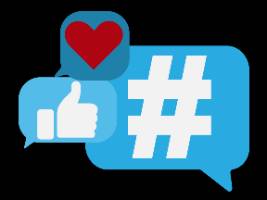Summary
This two hour digital citizenship professional development focuses on increasing cohort teachers' understanding of digital citizenship. Participants will evaluate their beliefs, values, and digital footprints so that they can model good digital citizenship to their students. As a result of this introspection, participants will be able to construct a learning culture where digital citizenship is embedded in lessons so that students can develop positive and safe behaviors online and become productive global digital citizens.
Essential Question
How can embedded digital citizenship skills help our students become productive global digital citizens?
Materials List
Presentation Slides (attached)
Computer or Tablet
WiFi
Learning Goals
Evaluate their beliefs and values
Evaluate their digital footprint
Model good digital citizenship
Construct a learning culture where digital citizenship is embedded in the curriculum to promote positive and safe behaviors online
Engage
Begin with slide 2, displaying the presentation title, "Unlocking Digital Citizenship." Welcome participants and introduce yourself and your background.
Transition to slide 3, displaying the GEAR UP grant goals and review them with the participants.
Increase cohort academic performance and preparation for postsecondary education (PSE)
Increase high school graduation and PSE participation
Increase student educational expectations and increase student and family knowledge of PSE options, preparation, and financing
Display slide 4 and share the essential question with participants: How can embedded digital citizenship skills help our students become productive global citizens?
Share the learning objective located on slide 5 and inform the participants that at the end of the presentation, they will evaluate how well they were met.
Evaluate our beliefs and values
Evaluate our digital footprint
Model productive digital citizenship
Construct a learning environment that develops positive and safe behaviors online so that learners can become critical and productive global digital citizens
Transition to slide 6 and introduce the concept of a faux pas.
Provide participants with a few minutes to search for and discuss various celebrity faux pas on the internet. Once participants have each selected one, transition to slide 7 and inform them that they will be participating in the instructional strategy called What do you Meme? Using the celebrity faux pas that they have chosen, direct your participants to create a meme that would instruct others on how to avoid their particular faux pas.
Explore
Transition to slide 8 and inform your participants that they will be actively participating in a Digital Breakout.
Working together, in pairs or small groups, have participants complete the Dig Cit Digital Breakout by sharing the link from your document in the Presenter’s Note. In order to complete the activity, participants need to unlock the clues that will help them become a better digital citizen. In order to do this participants must:
Click on the pictures, videos, buttons, and other linked elements.
Watch videos and read the resulting information to find the answers to each lock.
If participants are struggling with a lock, they can type any word into the answer box and click "submit." A clue will appear in red for each incorrectly answered lock.
Throughout the breakout, participants will be met with varying degrees of a constructive struggle. Once participants start, walk around as a facilitator, meeting with groups to provide an appropriate amount of scaffolding.
Explain
Display slide 9 and inform the participants that using the resources in the digital breakout—and using resources teachers may already have—now is their chance to build a Google Site with Digital Citizenship resources. This site may be set up in any format that complements the teacher's classroom and teaching style.
Provide participants time to get started creating their own Google Site. Make sure to walk around and provide support as needed.
Extend
Transition by asking participants what a digital footprint is. Display slide 10 to share the definition with them.
Display slide 11 and instruct participants to open their web browser. In the omnibox (the address bar), instruct them to type their name to determine their digital footprint.
What did they find?
Anything surprising?
What did they hope to find?
Allow participants to share their thoughts about their digital footprint with the whole group or just with their small table.
Evaluate
Transition by displaying slide 12. Inform your participants that they are going to participate in an instructional strategy called Two Stars and a Wish. First, you should create a way for participants to share the Google Sites they created earlier. This could be in your school/district LMS, through a shared link on a spreadsheet, or another way that works for you.
Ask participants to review at least two other Google Sites and share two things they liked about the Google Sites as well as one item they wish had been included. Some example questions to get your participants thinking are:
What did they find that they liked on other sites?
What are some other ways the content might be organized?
Anything missing that would add value?
Return to the objectives on slide 13, read them aloud, or refer to them again and ask participants to evaluate the professional development on the rapid feedback form based upon these objectives.
Follow-up Activities
This activity is a great set up for a number of our digital resource-based professional learning activities. You may consider I Love HyperDocs; Solving Wicked Problems; ISTE Standards and the Exquisite Educator; Interactive Classrooms for all Contents; and It's not the App, It's the Experience.
Research Rationale
This professional development will be informed by both ISTE (2017) Standards and ISTE Resources to help bring digital citizenship into cohort classrooms in meaningful ways. ISTE (2017) states that digital citizenship moves beyond online safety and informs educators how to create thoughtful, empathetic digital citizens who can grapple with the important ethical questions at the intersection of technology and humanity. To promote digital citizenship in the learning environment, ISTE (2017) provides the following recommendations: a) using technology to make your community better; b) engaging respectfully online with people who have different beliefs than you; c) using technology to make your voice heard by public leaders and to shape public policy; and d) determining the validity of online sources of information. Incorporating a digital citizenship lens into cohort classrooms can empower learners to be in community with others in online spaces to demonstrate that digital citizenship goes beyond conversations about personal responsibility. It is about being active citizens who see possibilities instead of problems and opportunities instead of risks as they curate a positive and effective digital footprint. ISTE standards help forward and reshape the discourse on digital citizenship in schools. However, according to Mattson & Curran (2017), the problem remains that even though the term “digital citizenship” has been in publication for over a decade, and legislation requires schools to foster digital citizens, a question still lingers: How do educators define a digital citizen, and how do educators teach a digital citizen. Even though legislation mandates that digital citizenship be taught, there are currently no standardized skill sets or mandatory assessments which would bring uniformity to the goals of an implemented curriculum. Therefore, in actuality, the lessons students receive surrounding digital citizenship vary in complexity, frequency, goals, and messages. This modeling is vital as there is currently a mentorship gap between adolescents and significant adult role models (James, 2014). As a result of this mentorship gap, young people are learning from digital models in the form of athletes, celebrities, and their peers. Therefore, a well rounded digital citizenship curriculum helps students explore who they are as individuals and how they fit into a larger part of a globally connected world with the guidance and support of their teachers (Mattson & Curran, 2017).
Resources
International Society for Technology in Education. (2017). National educational technology standards for students. www.iste.org/standards/standards/for-students- 2017
James, C. (2014). Disconnected: Youth, new media, and the ethics gap. Cambridge, MA: The MIT Press.
K20 Center. (n.d.) Two stars and a wish. Strategies. https://learn.k20center.ou.edu/strategy/83
K20 Center. (n.d.). What do you meme?. Strategies. https://learn.k20center.ou.edu/strategy/984
Mattson, K., & Curran, M. B. (2017). Digital citizenship education: Moving beyond personal responsibility. In International handbook of media literacy education (pp. 144-155). Routledge.