Lindsey Link serves the K20 Center as the Student Learning Designer with a focus on the instructional design of lessons, mentoring activities, and professional developments that support our cohort students. She began working for the K20 Center as an instructional designer with a focus on K-6 lesson writing after moving to Oklahoma from the state of Washington. As an advocate for students with behavioral and mood disorders, background in Elementary Education, district-level science leadership, and systematic professional development with a focus on student engagement and learning strategies have helped prepare her for the role she serves in now. She has a passion to innovate learning by building relationships with her students, creating safe spaces for special needs students with behavioral and mood disorders, as well as building alternative learning environments and seating freedoms for all kinds of learners. A Florida native and Marine Veteran, Link greatly enjoys being near the ocean and participating in outdoor and water activities that allow her and her family to connect. She also enjoys reading, watching her favorite sports teams play (Florida Gators, and the Seattle Seahawks, Mariners, and Reign), catching up with former students and families, and planning and designing new and innovative lessons that she can see implemented in the classroom.

Students will read and interact with the short story, "The Most Dangerous Game." They will focus on making predictions, analyzing the text, and evaluating the characters—namely protagonist v. antagonist. Read more »
Protagonist & Antagonist
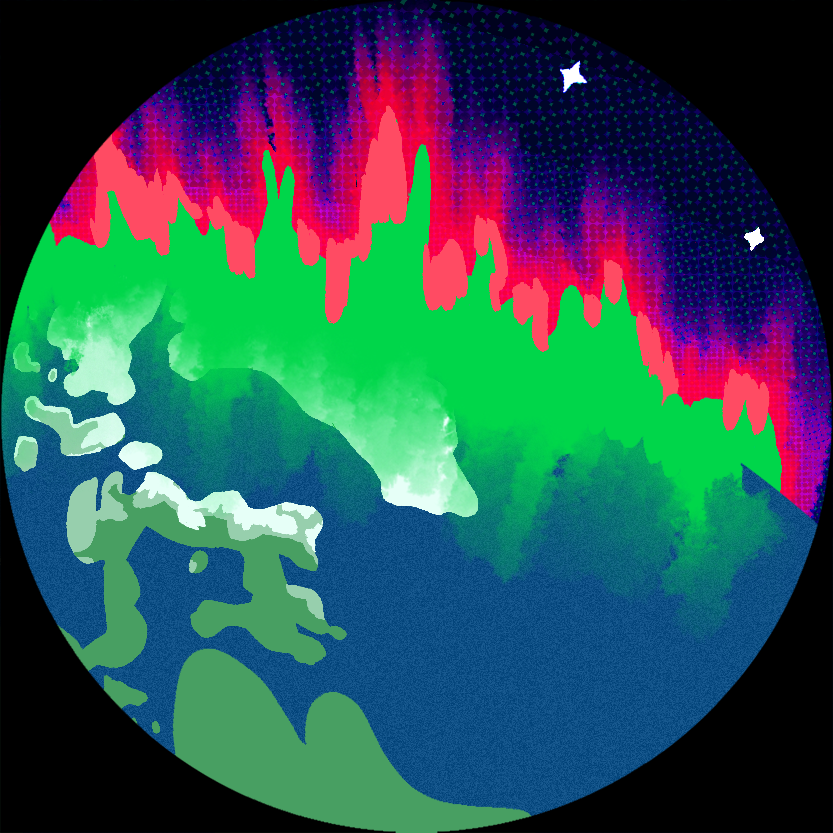
In this lesson, students will observe the colors in emission spectra for different excited gases. They will compare the specific emitted wavelengths and explain how these specific emitted wavelengths are the result of energetic and physical transitions by electrons in excited atoms. Then, they will... Read more »
Light Emission Energetics and Spectra


This strategy provides a way to show many student presentations at one time by having students walk in a circuit from presentation to presentation,...
VoiceThread is a web-based tool that enables you to create multimedia slide show presentations with audio or webcam narration. Visitors can leave comments...
View Guided Instructions »
College2Career Forums (C2CF), a series of focused, career-specific explorations, have been planned for the top requested careers. In these day-long experiences, students will travel to a Postsecondary Institution (PSI) to explore a common aspect of the career through hands-on activities. Armed with... Read more »

During this lesson, students will explore and learn about different types of angles. They will practice using a protractor to measure angles and classify angles based on their measurements. Read more »
Geometry and Measurement

In this session, participants will investigate authenticity and e-learning and connect them to create meaningful experiences for their students. We know that authentic teaching engages students in real-world problems and situations. When teachers incorporate their knowledge of authentic learning with... Read more »

Fishbowl is a strategy for organizing group discussions. Students are split into an inner circle and an outer circle. The inner circle, or the fishbowl, engages in the discussion while the students in the outer circle take notes. As the discussion winds down, those in the outer circle are provided an... Read more »
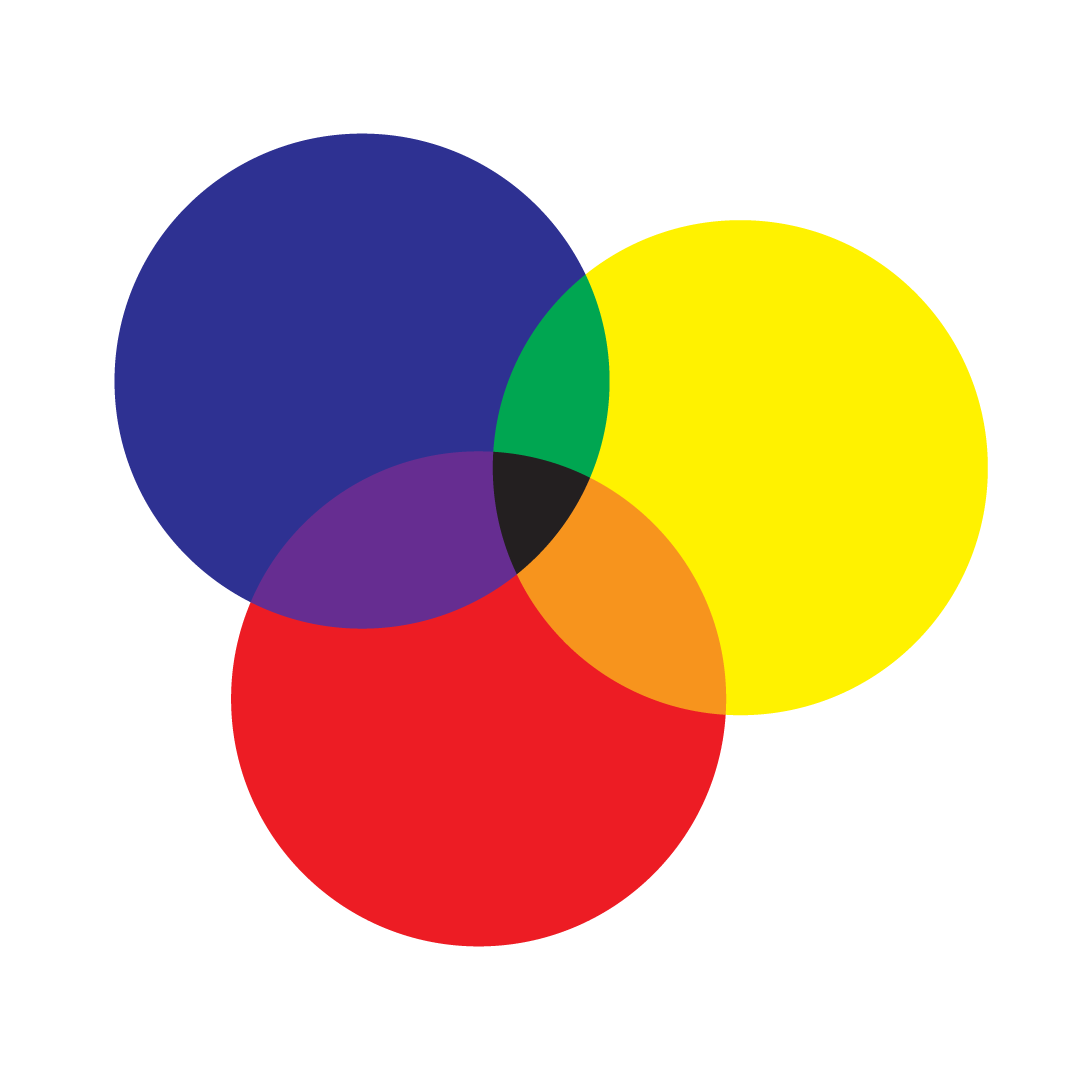
A Venn diagram is an illustration that uses circles to show the relationships among things or finite groups of things. Read more »

Project Gutenberg is an online library of free eBooks. This collection has been growing for more than 50 years with the help of volunteers selecting and digitizing a variety of written works. In addition to various literary texts, Project Gutenberg also offers several filters and tools—from search options... Read more »

This instructional strategy is a simple way for students to engage in personal or group reflection as an approach to continuous improvement. Read more »