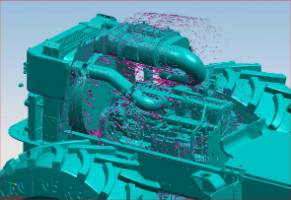Summary
The Simulations and Models in Math and Science Conversations professional development session enables participants to apply research-based practices to support the use of simulations and models in the curriculum. Participants learn how to use simulations and models in classroom instruction and design a standards-based activity on a topic they teach that includes simulations or models.
Essential Questions
How can simulations and models be incorporated in the classroom to enhance learning experiences?
Snapshot
Engage
Explore
Explain
Extend
Evaluate
Materials List
"Simulations and Models in Mathematics and Science: More than a Pretty Face" slideshow
Internet-capable device (preferably a laptop)
Science or mathematics simulation task
"How to Use Desmos" handout
Simulation cheat sheet
Goal setting half-page handout
Simulations spreadsheet
3-2-1 Handout for Math and Science Simulations
Learning Goals
Participants will apply research-based practices to justify the use of simulations and models in the curriculum.
Participants will design a standards-based activity on a topic they teach that will include simulations or models.
Engage
To begin the session, introduce yourself and the theme of today's session. Transition to slide three and introduce the objectives and goals. Explain that the session will allow participants to apply research-based practices to support the use of simulations and models in the curriculum. Participants then design a standards-based activity they plan to teach that includes simulations or models.
Research supports simulations as effective science instruction tools. They can also be integrated into lessons without significant additional planning. Many simulations for science instruction are easy to execute. The simulation chosen for this session is complex and offers a wide application across grade levels. By executing such a multifaceted simulation, you will be empowered to incorporate simulations of varying complexity into your instruction.
Transition to the slide, "Photo Deconstruction." Read each question aloud, giving participants time after each one to discuss their thoughts with an Elbow Partner. Allow approximately five minutes for this activity.
Explore
Proceed to the next slide, "Exploring a Simulation," and direct participants to https://earth.nullschool.net/. The website and basic instructions are included on the back/second page of the Simulations Cheat Sheet handout.
Have participants follow along on their own devices as you demonstrate how to find the basic functions in the Earth simulation menu. Slide six shows a static image of the menu with these functions annotated. But before showing these annotations to the participants and beginning the Explore tasks, be sure to demonstrate these functions on the actual simulation.
After demonstrating the functions on the live model, display slide six and keep it visible for the participants' reference during work time. Work time for the four Explore tasks begins after your transition to this slide and point out the annotations to the participants.
Divide participants into four content-specific groups, with two for math and two for science. Both science tasks are designed around seventh-grade standards, but math teachers may be separated into grade-level groups as well. The Alabama Tornado task is geared toward seventh-grade math standards, while the El Niño-La Niña task uses eighth-grade math standards.
Give only one task to each group. Each participant should have their own task handout.
Provide groups enough time to work through their task if possible. If the workshop is three hours long or more, give participants at least 30 minutes; if you have less than three hours, allow 15–20 minutes. If your total time for this professional development is less than three hours and you have to limit the amount of time spent on this task, it is unlikely that participants will complete it.
Move on to the Explain activity after the allotted time or when groups have completed their task.
Explain
Tell participants they have just experienced a simulation from the perspective of a student. Now in the role of a teacher, they will create a presentation about their experience and share.
Transition to slide seven, "Presenting your Findings."
Pass out the 3–2–1 handout (for smaller groups, you may choose to simply present the slide). Staying within the same groups that worked on the simulation tasks, allow a short time (less than 10 minutes) for groups to prepare their presentations.
Each presentation, for the sake of time, should be limited to five minutes with only a question or two afterward. Have groups take turns sharing their presentation with a lead presenter directing the transitions (if using Google Slides). Each group will present, with a focus on the two "aspects" and three "ways" from the 3–2–1 strategy.After presentations are completed, take time to discuss the research foundation for simulations (see below). When ready, transition to slide nine, "Expanding Ideas to More Simulations."
Extend
At this point, slide nine should have been augmented to include a URL for the shared Science Simulations spreadsheet (as directed in the Presenter's Note for initial setup). Have participants use their own devices (preferably a laptop) and visit the URL. Ask them to sign up for one of the resources listed by typing their name in the corresponding cell under "Name."
This activity is independent, but interaction is allowable and may be helpful. Walk around and assist participants as necessary. When completed, transition to the "Translating from Here to the Classroom" slide.
Evaluate
Pass out the "Goal Setting" half-sheet. Each participant should receive a copy.
Instruct participants to think about what stood out to them and could be incorporated into their own classroom. Encourage them to answer each question with the intention of actually implementing the goal in their classrooms.
Follow-up Activities
Follow through with the ideas you came up with on your goal-setting sheet. Attempt at least one learning experience with your students involving a simulation or digital model.
Research Rationale
A major component of authenticity in education is a basis in the real world. While the direct observation of phenomena is not always readily accessible, virtual simulations and models allow educators a wealth of options. Games, simulations, and virtual worlds are shown to be effective in improving learning outcome gains. (Merchant, Goetz, Cifuentes, Keeney-Kennicutt, & Davis, 2013). Findings have also indicated a significant difference in the performance achievement between students using desktop virtual reality and control. (Lee & Wong, 2014).
Resources
K20 Center. (n.d.). 3-2-1. Strategies. Retrieved from https://learn.k20center.ou.edu/strategy/d9908066f654727934df7bf4f5059a7b
K20 Center. (n.d.). Elbow partners. Strategies. Retrieved from https://learn.k20center.ou.edu/strategy/ccc07ea2d6099763c2dbc9d05b00c4b4
Earth (Simulation). (n.d.). Retrieved from https://earth.nullschool.net/.
Lee, E.A., & Wong, K.W. (2014). Learning with desktop virtual reality: Low spatial ability learners are more positively affected. Computers & Education, 79, 49-58.
Merchant, Z., Goetz, E.T., Cifuentes, L., Keeney-Kennicutt, W., & Davis, T.J. (2014). Effectiveness of virtual reality-based instruction on students’ learning outcomes in K-12 and higher education: A meta-analysis. Computers & Education, 70, 29-40.