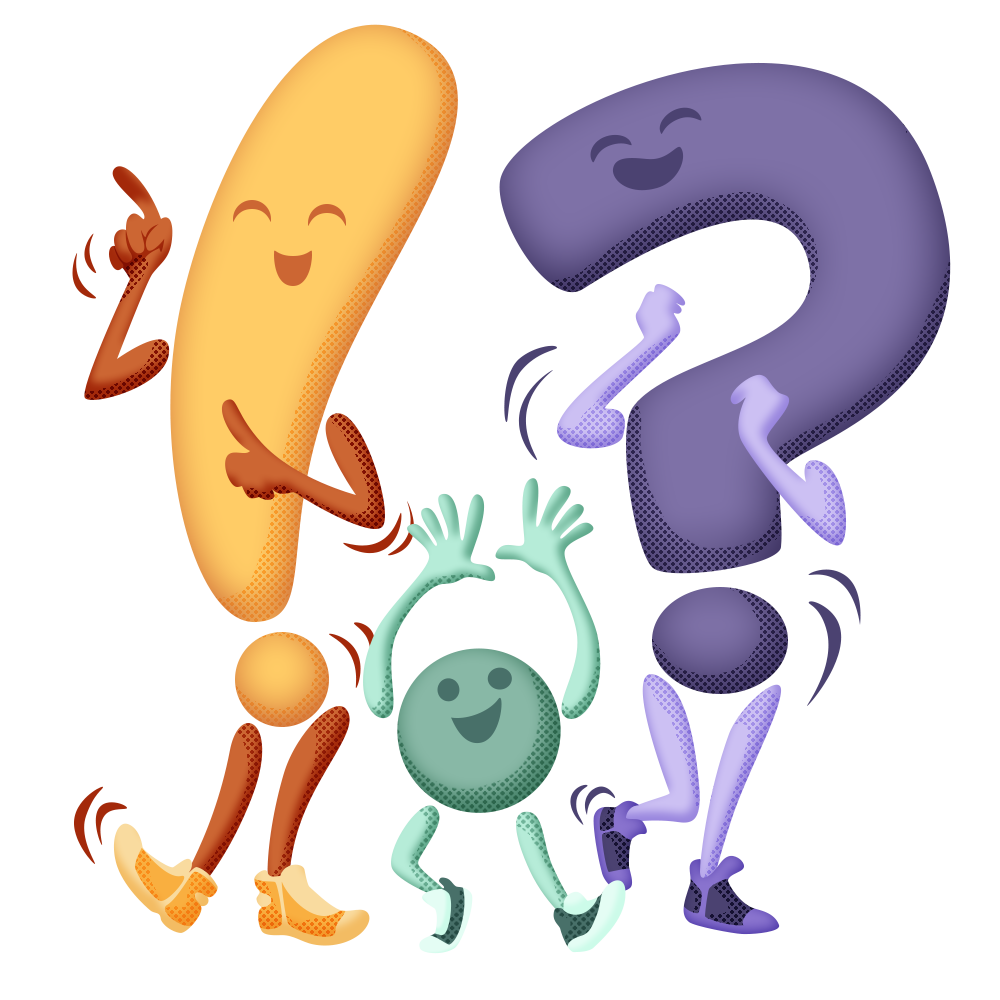Card
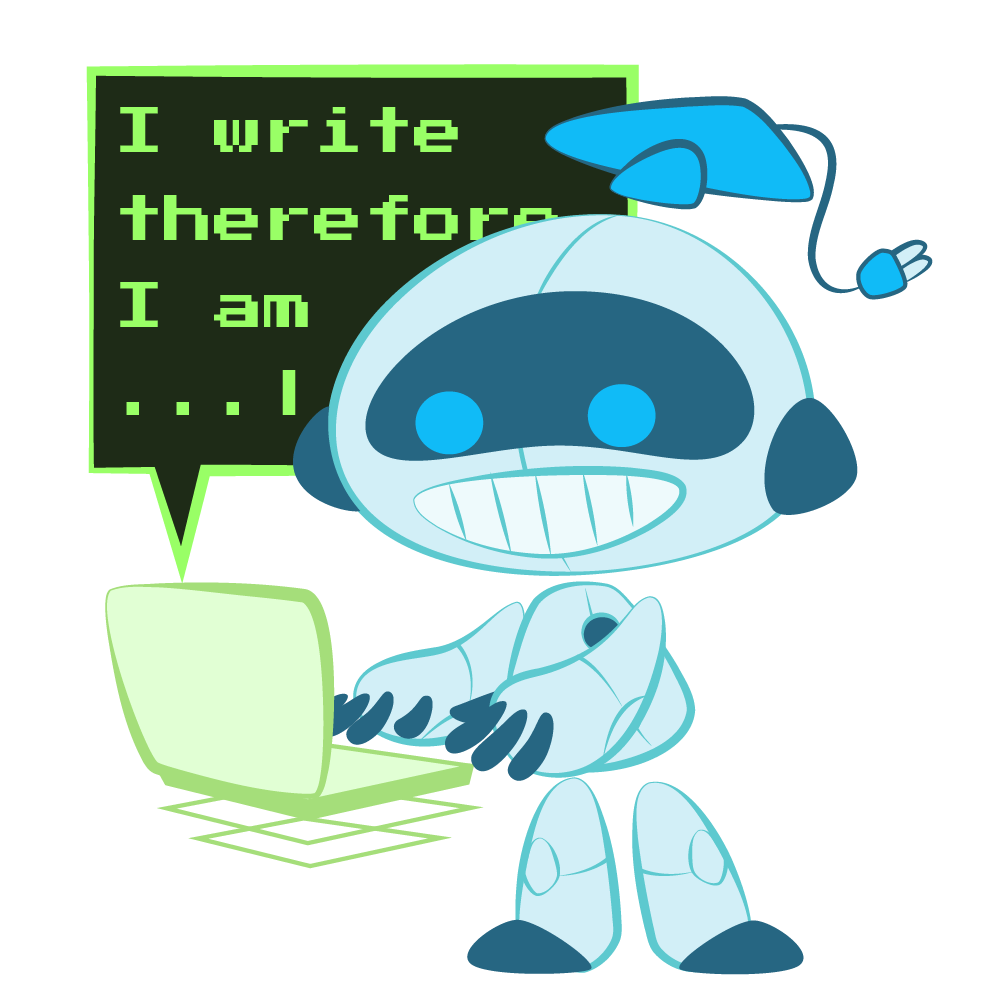
Robo-Reads
Use this strategy to help students connect to text in a personally meaningful way. Prompt a chatbot—like ChatGPT, MagicSchool AI, Claude, or other LLMs—to generate text that sparks curiosity, caters to the interests or cultures of students, and even includes student choice by asking students to help you write custom prompts. This strategy can be used in any subject.
Robo-Reads
Summary
Use a chatbot to help create authentic, ready-made, student-centered classroom materials like short stories, scenarios, reports, word problems, or any other written medium. Chatbots provide an easy and quick way to generate texts incorporating pop culture, topics of interest, community settings, characters with similar backgrounds to students, or other contextual elements that help students engage with or make more meaningful connections to content. Add student choice and voice by involving them in the process of crafting a prompt. Note: Chatbots can misinterpret information, present bias, and/or plagiarize the work of others. Always check the validity and originality of the content gleaned from a chatbot source.
Procedure
Determine the type of text you want to provide to students. Examples include a sample essay, real-world scenario, fake court case, fake newspaper article, theoretical proofs, letters, etc.
Determine what contextual elements will help your students connect meaningfully to the text. Think about the interests of your students, their cultural backgrounds, careers common in your area, your geographic location, or other points of interest.
Determine the content, style, tone, length, and goal of the text to be generated. Consider what prior knowledge students should have. Optionally, to incorporate more student choice, ask students themselves to suggest what type of content, style, and so on to include as you generate an example prompt.
Craft your prompt with the information from steps 1-3. For example: “Create a [type of text] for [grade level] students in a [subject] class learning about [specific topics]. The [type of text] should be approximately [desired length] and include [meaningful contextual elements]. This [type of text] should be [style] and [tone] and help students understand [concept].
Enter your prompt into the chatbot and wait for a response. You may need to request that the chatbot make revisions to the text it has generated. It helps to be direct and clear with your request.
Provide students a copy of the text and instructions to meet the learning goal. This strategy pairs well with several of our pedagogical strategies. See the example use cases below with three instructional strategies.
Example use cases:
In a science class, use this strategy to generate a few articles about the doppler effect in relation to car racing, weather patterns, or playing a musical instrument. Let students decide which article to read and have them use the C.R.U.S.H. & Smush strategy as they read.
In a math class, use this strategy to generate a few example problems that require use of a specific equation. Ask the chatbot to generate examples that include several hobbies of your students. Use those to model the Create the Problem strategy before students write their own.
In a psychology class, have the chatbot create a fictional case study without revealing to students the diagnosis. Then have students read and analyze the details to figure out what diagnosis is being displayed and why. Have students Why-Light the text to promote critical thinking.