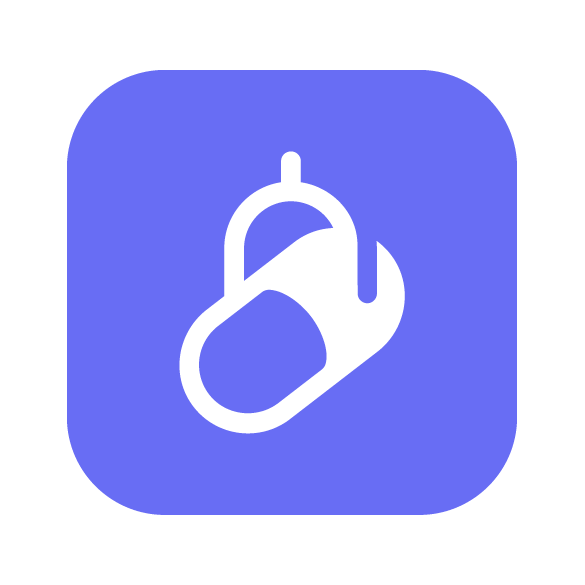
Users can record and edit audio in a web browser. Adobe Podcast removes background noise and enhances the quality for podcasts, interviews, and voice recordings. Read more »

(Formerly Quizizz) Conduct student-paced formative assessments or other interactive content in a way that is fun and engaging for all ages. Read more »

Engage your audience in real time with an interactive word cloud, surveys, ratings, and quizzes using this user-friendly online tool. Read more »
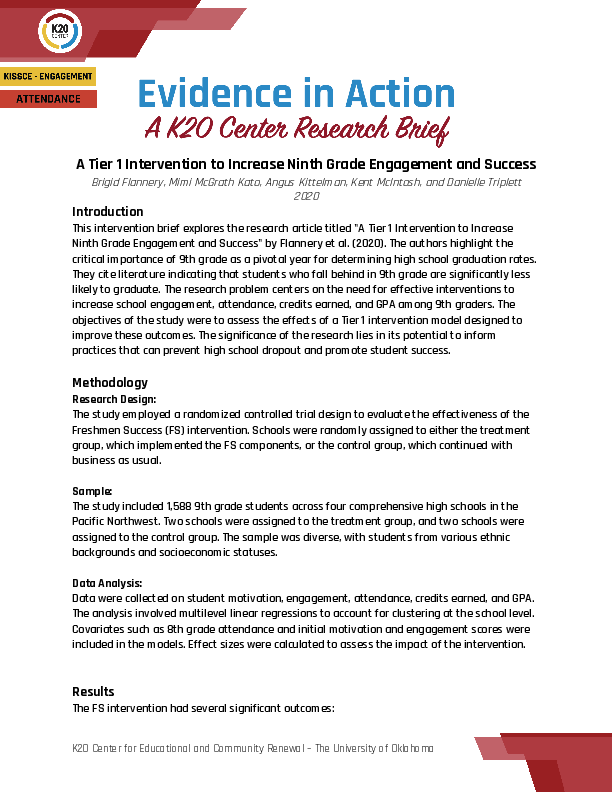
This brief examines the Freshmen Success (FS) intervention model's impact on ninth-grade student engagement, attendance, credits earned, and GPA. The study found significant improvements in motivation, engagement, attendance, and credits earned, but no significant effect on GPA. Read more »
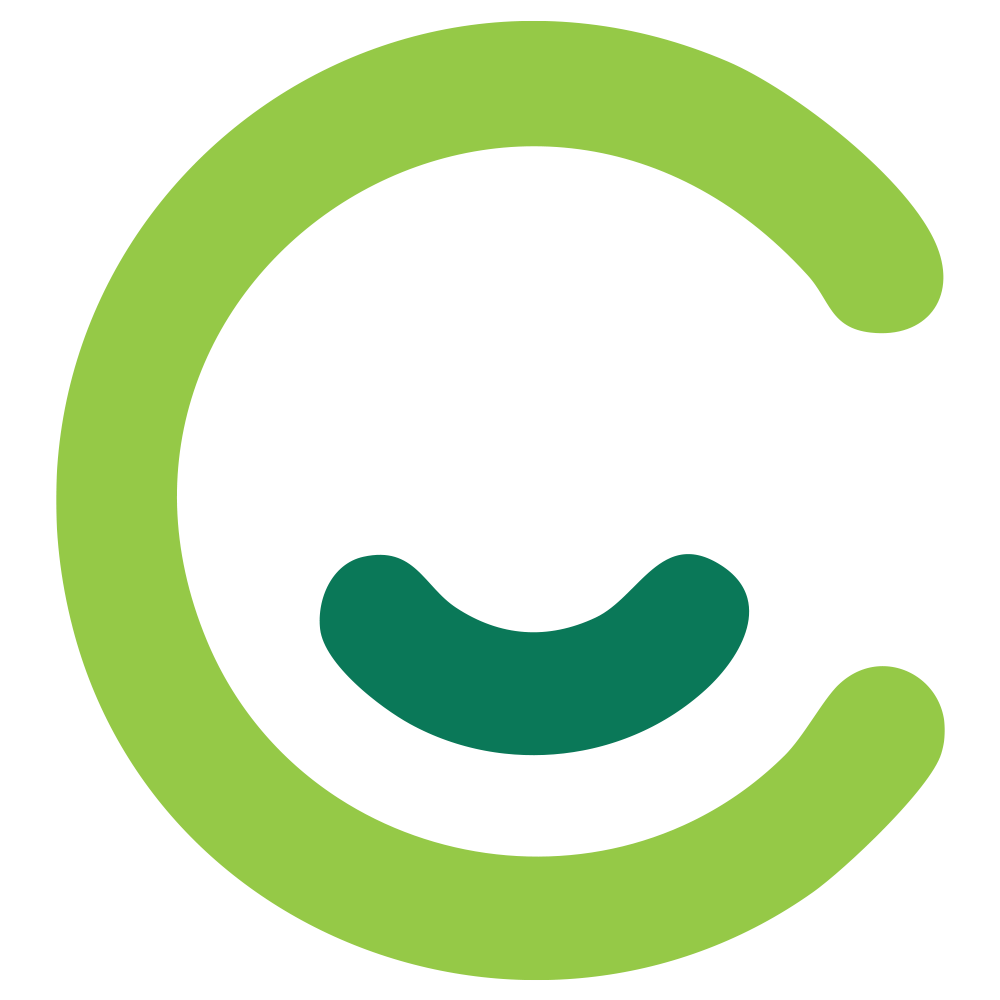
Classroomscreen is a free browser-based display board offering several widgets for classroom management and engagement tools. These tools are perfect for brain breaks, gamification, and student regulation. Read more »

Focus group sessions collect data by observing naturalistic behavior and moderating conversations within a group setting. This qualitative method offers valuable insight for a needs assessment or pilot testing in the early stages of product or process development. Focus groups can also be used to evaluate... Read more »

This is the final session in a series of professional learning activities that support a group book study. In this final session, participants summarize their learning, reflect on key insights, and create a plan to put their new knowledge into action. Read more »
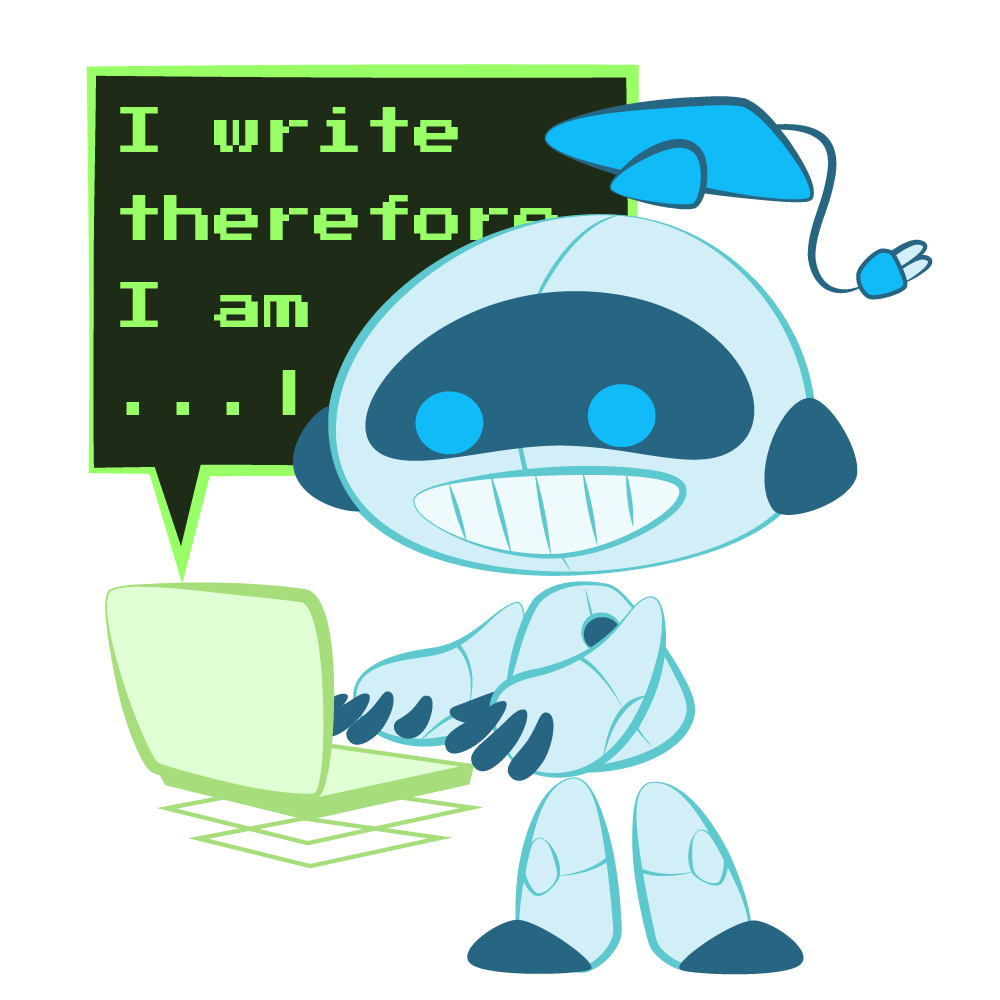
Use this strategy to help students connect to text in a personally meaningful way. Prompt a chatbot—like ChatGPT, MagicSchool AI, Claude, or other LLMs—to generate text that sparks curiosity, caters to the interests or cultures of students, and even includes student choice by asking students to help... Read more »
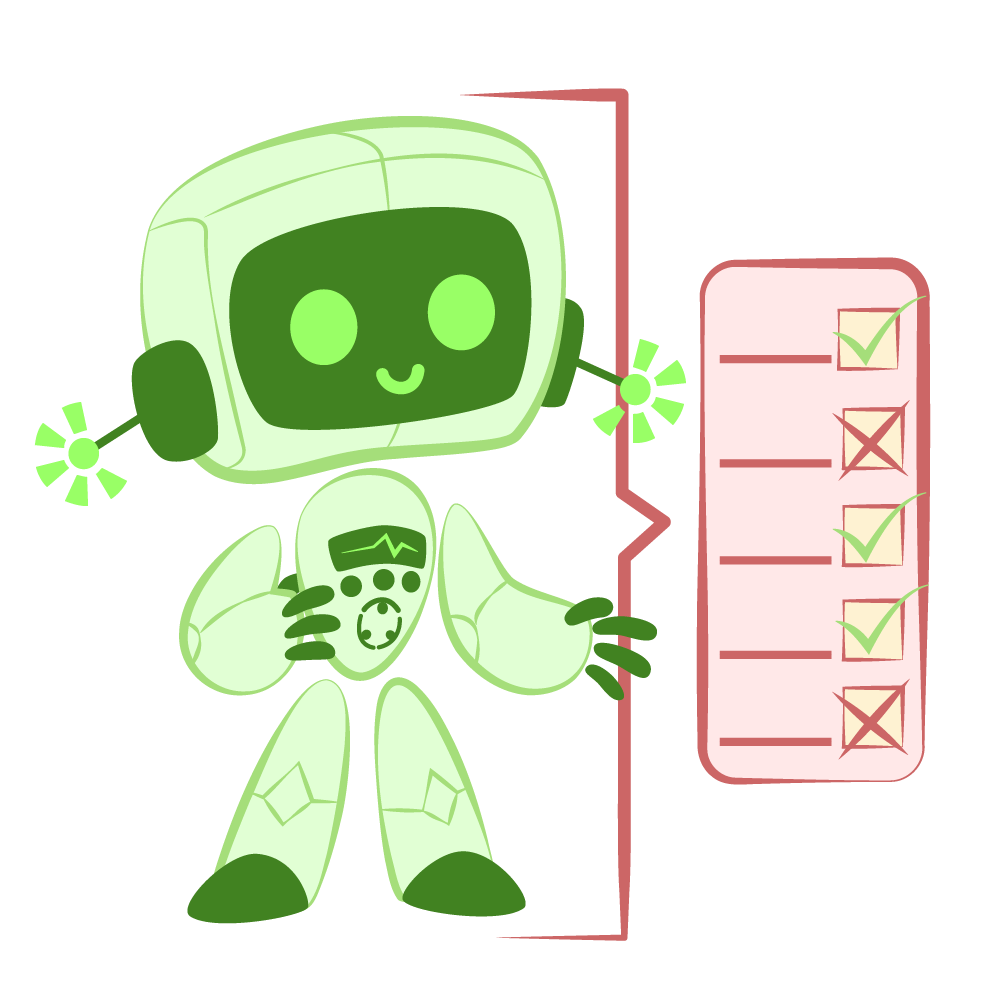
This strategy encourages students to critically examine text written by artificial intelligence (AI). Teachers first use AI to generate a short story, essay, lab report, script, or other text, then students evaluate the text practicing analysis skills and giving peer feedback. This allows teachers to... Read more »

Choose from a wide range of templates to create a meme, or upload an image to design your own. This tool is free and does not require an account. Read more »