Card
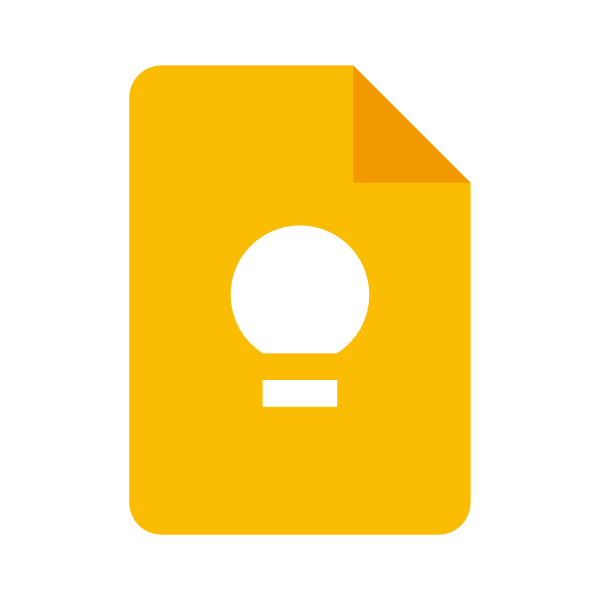
Google Keep
Keep digital sticky notes with Google's note-taking tool. This tool is available as both a mobile app and as an online resource. A Google account is required to use Keep.
Google Keep
Summary
Capture notes for yourself or collaborate with others to track tasks or monitor the progress of a project. Access these sticky notes from your computer, phone, or tablet. You can add labels, checklists, and images to your notes and set reminders. Google Keep is a great tool for helping students work collaboratively and stay on track.
Procedure
Sign in to your existing Google account.
Visit keep.google.com or open the app.
Start your notes by typing in "TAKE A NOTE….”
Add titles, labels, colors, and images to your note.
(Optional)
Share your note with others.
Search and sort your notes to find things easier.
Add the Google Keep Chrome Extension for more features.
Google. (n.d.). Google Keep. Retrieved on February 14, 2023, from https://keep.google.com/

