Card
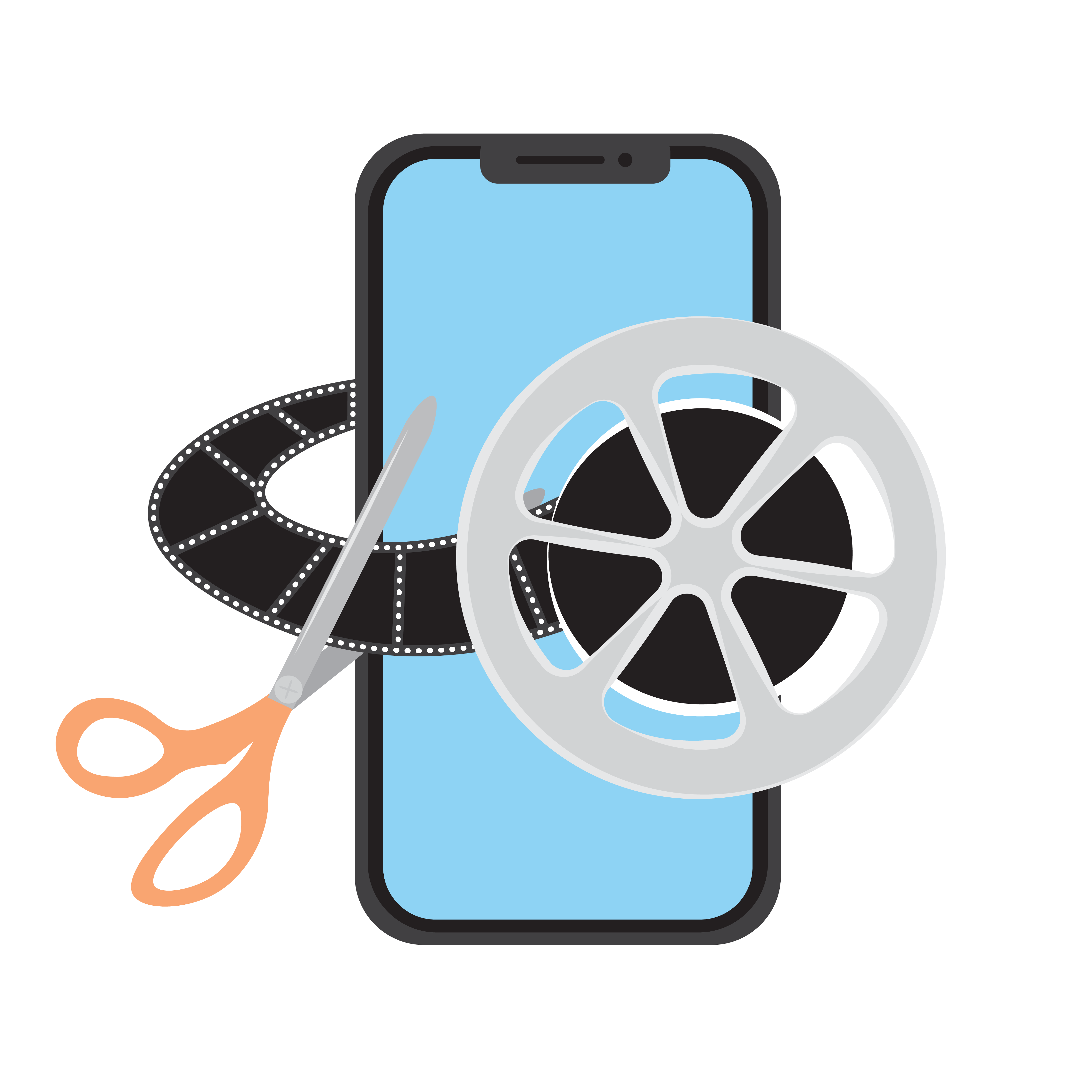
Adobe Premiere Rush for iOS
Adobe Premiere Rush is a flexible video editing tool that allows students to easily create short, publication-ready videos. Students can edit videos with a large library of tools, including transitions, effects, and music.
Adobe Premiere Rush for iOS
Summary
Adobe Premiere Rush is a free video editing software that is designed to create engaging social media videos. Premium features are available through a paid subscription to the Adobe Creative Cloud Express plan. It is available for free on iOS, Mac, Windows, and Android. The procedure below is for the iOS version only.
Procedure
Download and install Adobe Rush on your iOS device.
After opening the app, select “Continue with Google” and sign in with your school Google account. Alternatively, you can also sign in using an Adobe, Apple, or Facebook account.
Select “Create New Project.”
Select “Camera Roll”, then allow Rush to have access to your Camera Roll.
Select as many photos or clips as you want in the order you want them to appear in the project. Then, press the “Create” button on the bottom right corner of the screen.
On the right side of the screen, you can crop the frame, change the item’s playback speed, or add effects, texts, audio, and color filters.
Once finished, select “Share” at the top left corner. Then, select “Export” in the bottom center to save the video to your Camera Roll. Videos can be exported to match the format of YouTube, Facebook, Instagram, TikTok, or Behance.
Adobe Inc. (2018). Adobe Premiere Rush: Edit video. Apple App Store. https://apps.apple.com/us/app/adobe-premiere-rush-edit-video/id1188753863

