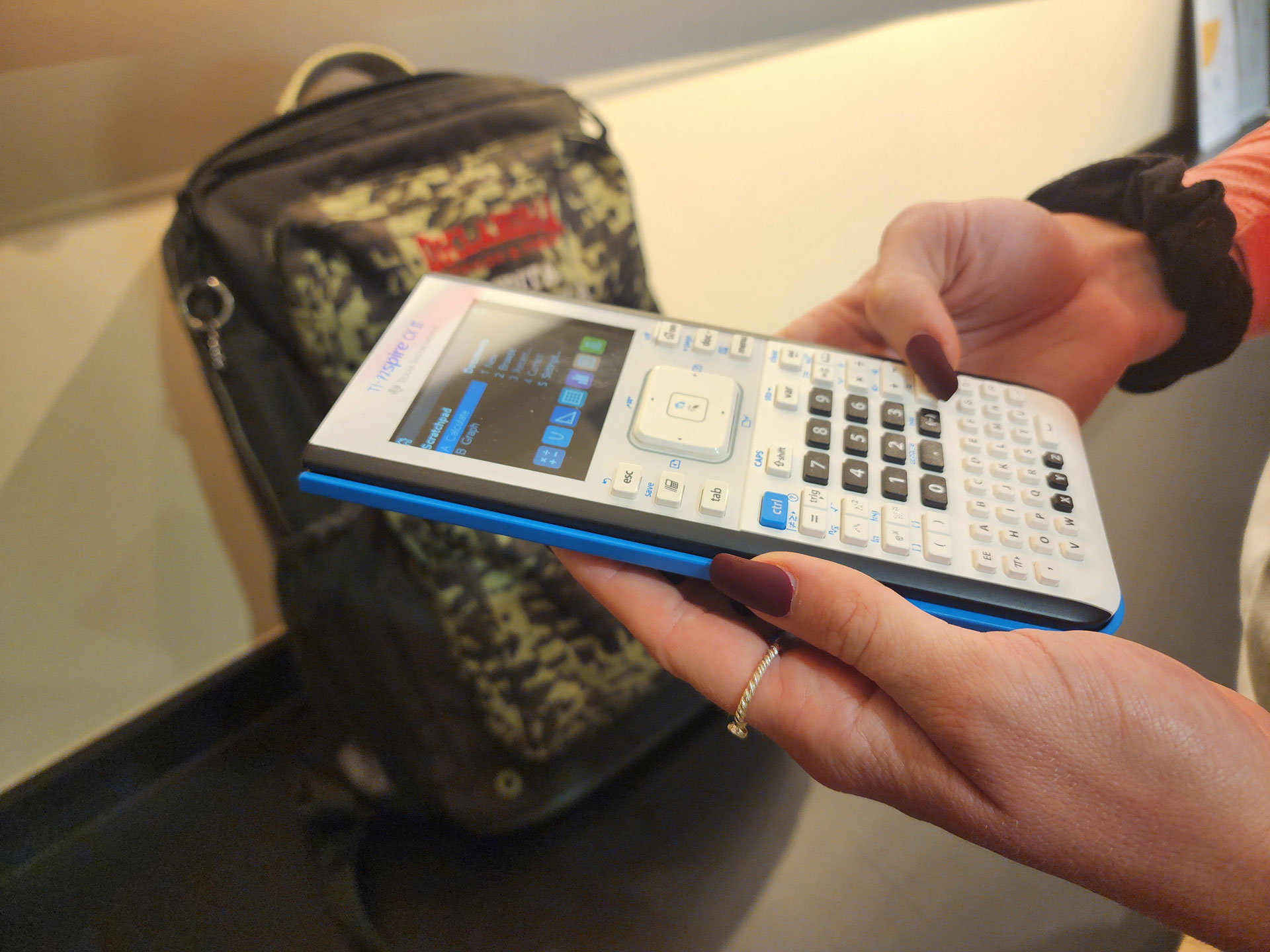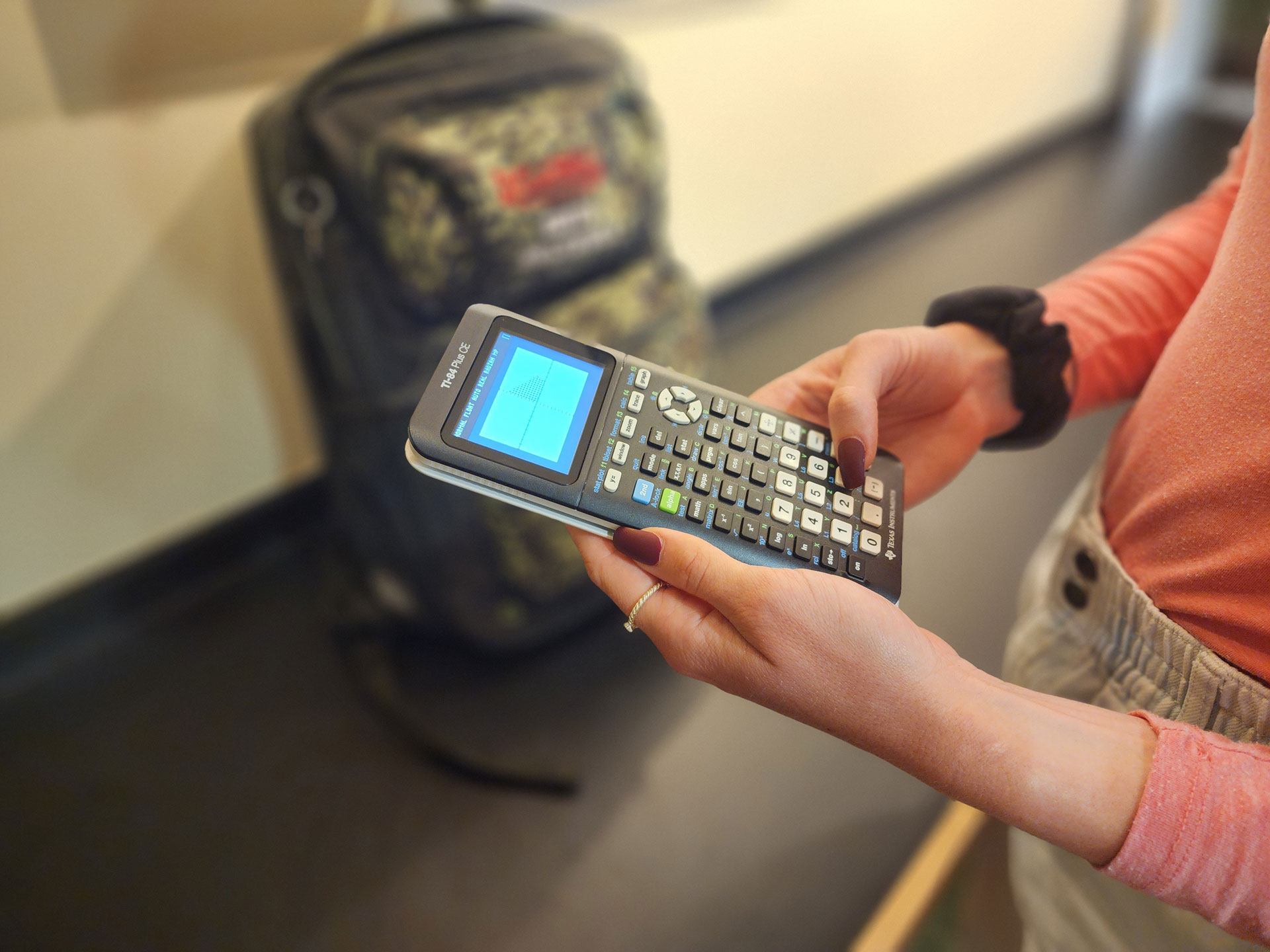Card

TI Navigator System
The TI navigator system is an additional-cost product that connects student devices to a central device monitored by teachers. Once connected, the teacher can send and receive data, assignments, and assessments between the devices.
TI Navigator System
Summary
Through the navigator system, teachers can send and receive files to and from the student calculators over a secure network. Individual calculators can be spotlighted on a screen so that students are able to demonstrate their content knowledge and drive the lesson through graphing and calculations.
Procedure
Navigate to https://education.ti.com/en/activities.
Explore the pre-made activities by selecting 84 Activity Central, Math Nspired, or Science Nspired.
Download the desired activities to the teacher’s computer.
Use the TI-Premium teacher software to upload and name the activity on the teacher’s computer.
Connect student calculators to the navigator system.
Send the activity from the teacher’s computer to the students’ calculators.
Collect the activity to review individual student work.
Education technology: Graphing calculators: Texas Instruments. Education Technology | Graphing Calculators | Texas Instruments. (n.d.). Retrieved March 17, 2023, from https://education.ti.com/en