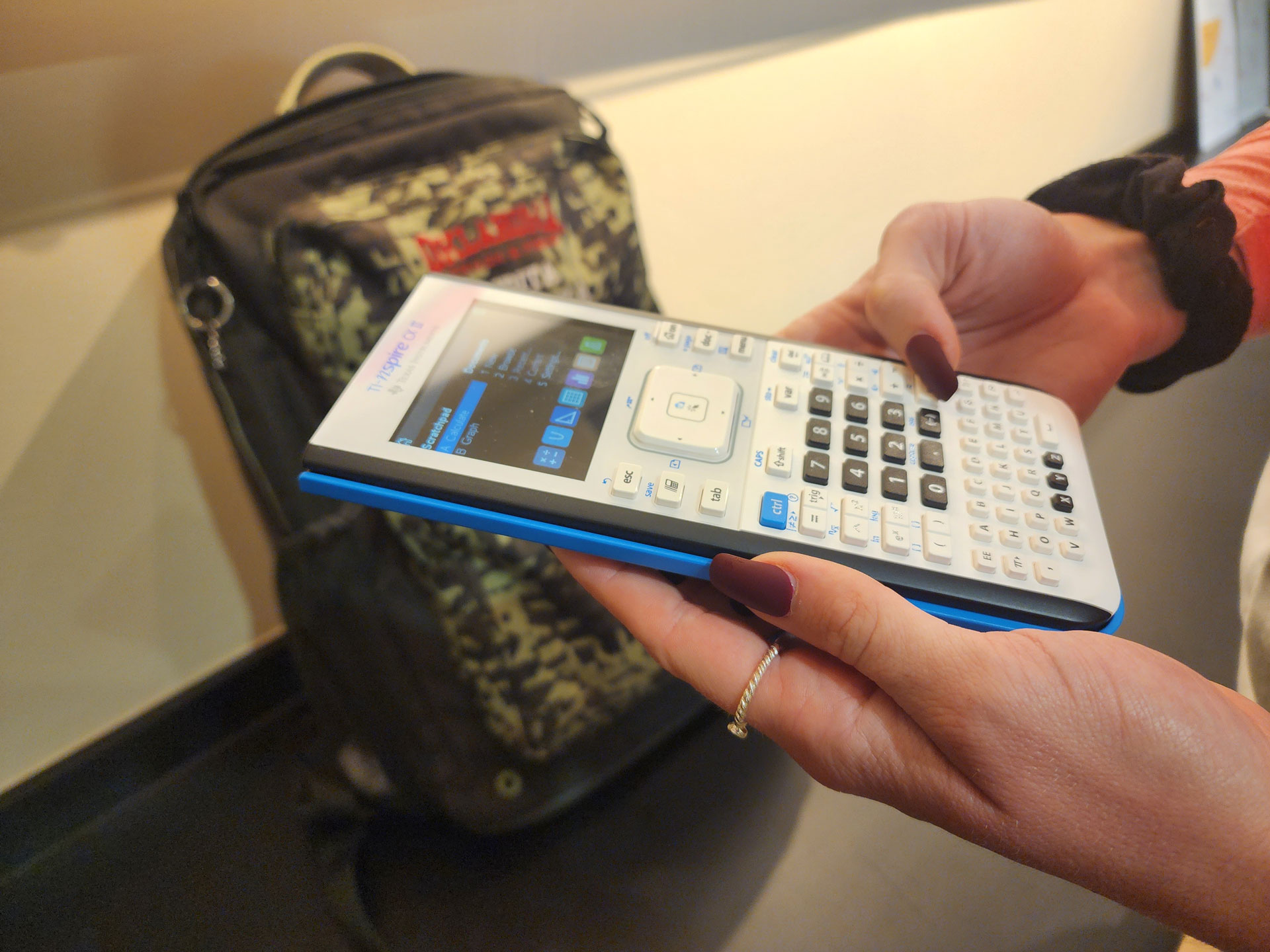Summary
Would you like to provide students the opportunity to get to know their TI-Nspire prior to its actual use? This resource provides an overview so students feel comfortable and confident with the device from the start. With this resource, students engage in hands-on exploration of the TI-Nspire and learn basic operations in an active and collaborative manner.
Essential Questions
Which mechanics of the TI-Nspire are essential to know?
Materials List
Presentation Slides (attached)
Scavenger Hunt (attached; 1 per student)
BINGO: Find Someone Who Can… Card (attached; 1 per student)
Writing utensil
Scratch paper, sticky notes, or index cards
TI-Nspire calculator
Learning Goals
Explore the TI-Nspire mechanics for calculations, graphs, geometric conceptual development, and data analysis.
Demonstrate the use of technology to enhance the learning of mathematics in the classroom.
Engage
5 Minute(s)
Use the attached Session Slides to guide this learning experience. Use slides 2–4 to introduce the topic, essential question, and learning objectives.
Move to slide 5 and introduce the Magnetic Statements strategy to the group. As you move through the next few slides (slides 6-10), ask students to read statements on the slides and move to the side of the room that attracts them. Adjust the number of questions and time allowed for each statement, if needed.
Explore
20 Minute(s)
Move to slide 11 and pass out the attached Scavenger Hunt, one per student. Ask students to work individually or with partners to learn about the basic functions of the calculator. After completing the first two pages of the Scavenger Hunt, ask students to explore the task card activity that directly aligns with their content area. Students can choose from pre-algebra & algebra I, geometry, algebra II, and pre-calculus.
After 20 minutes or if the students finish the task cards, bring the class back together to discuss the calculator in more depth. Move to slide 12 and ask students to Say Something! Slide 12 provides sentence starters, but students can also come up with their own statement.
Explain
15 Minute(s)
Move to slide 13 to show the diagram of the calculator. Discuss the use of each key that is selected in the diagram. Allow time for students to investigate these keys on their own as each key is introduced. Move to slide 14 to provide the use of each key.
After students have had a chance to familiarize themselves with each key in the diagram, move to slide 15. Ask students to use the sentence starters to once again Say Something! or come up with their own statement.
Extend
20 Minute(s)
Move to slide 16 and give each student a copy of the attached BINGO: Find Someone Who Can… card. Ask students to take a few moments to circle any spaces on the BINGO card that describe something they already know how to do on the TI-Nspire. When students have circled the spaces for tasks they can complete, have them find someone who can teach them how to perform any task they cannot complete.
After collaborating for about 10 minutes, students go back to their seats and begin a whole-group discussion. Move to slide 17. Ask students to discuss their Muddiest Point or to share out which boxes describe an action they are still not sure how to do.
Evaluate
5 Minute(s)
Move to slide 18 and pass out a piece of scratch paper to each student. Introduce the Commit and Toss strategy to the group and ask them to write down one thing they have learned and one thing they still want to know.
After students have an opportunity to respond, ask them to throw their paper in the designated container as they leave for the day. If time permits, ask a few students to pull a paper from the container, read it aloud, and say whether they agree and why.
Follow-Up Activities
If you are looking for more resources for the TI-Nspire CX, introduce them to the TI-Navigator System tech tool card and the TI-Nspire Profesional Learning resource.
Research Rationale
Technology can play a fundamental role in mathematics education. The use of calculators in the classroom allows students more time to develop deeper mathematical understanding and reasoning Integrating graphing calculators into mathematics instruction helps students make their learning more concrete and meaningful (Kandemir & Demirbag-Keskin, 2019). Research suggests students who lack mathematical skills, such as formulas, facts, and procedures, have difficulties in tasks that involve problem solving (Parrot & Leong, 2018). Research suggests graphing calculators to be an effective tool in promoting learning and problem solving skills (Parrot & Leong, 2018). Graphing calculators provide opportunities for exploring problem solving and increasing students' confidence in the classroom.
Resources
K20 Center. (n.d.). Magnetic Statements. Strategies. https://learn.k20center.ou.edu/strategy/166
K20 Center. (n.d.). Commit and Toss. Strategies. https://learn.k20center.ou.edu/strategy/119
Kandemir, M.A. & Demirbag Keskin, P. (2019). Effect of graphing calculator program supported problem solving instruction on mathematical achievement and attitude. International Journal of Research in Education and Science (IJRES), 5(1), 203-223.
Parrot, M.A.S. & Leong, K.E. (2018). Impact of Using Graphing Calculator in Problem Solving. International Electronic Journal of Mathematics Education, 13(3), 139-148.