Card
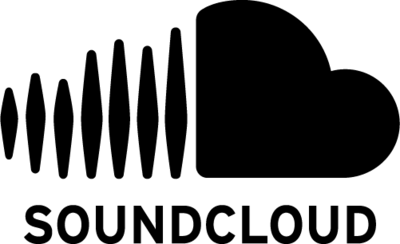
SoundCloud
SoundCloud is a platform for sharing music tracks that you have created.
SoundCloud
Summary
SoundCloud is a web platform that allows music creators to share their work. Using the free version, students can share recordings of music they have made using other Tech Tools, such as BandLab, Flat, or GarageBand. SoundCloud also offers a premium service that allows for higher-quality audio streaming and tools for DJing live events.
Procedure
Go to SoundCloud.com. In the upper right-hand corner, click the orange button marked “Create Account.”
If you have a school Google account, click “Continue with Google.” If you do not, enter your email address, and follow the instructions as listed. You will be prompted to enter your age and gender. Enter this information, and press “Accept.”
To add a song, click the “Upload” button in the upper right-hand corner of the screen.
Drag and drop the file into the box, or click the orange box to choose which songs to upload..
Add a title to the “Title” field, and optionally fill out the rest of the boxes. At the bottom, make sure to set the privacy to “Private.”
Next to your song, you will see a box with a unique URL. Share this URL to let people hear your song.
SoundCloud. (n.d.) Discover the top streamed music and songs online on SoundCloud. SoundCloud. Retrieved October 13, 2023, from https://soundcloud.com/


