Card
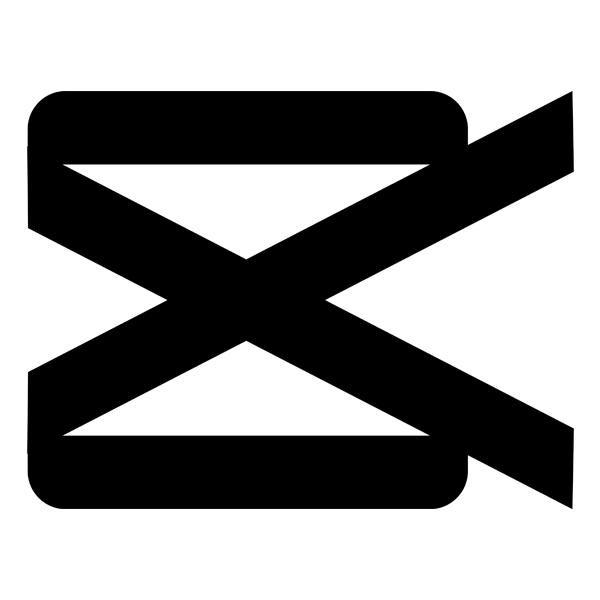
CapCut
CapCut is a free app and website that makes creating and editing custom videos very easy. Upload your own media onto a video timeline or into dozens of premade templates.
CapCut
Summary
CapCut's helpful premade templates and simple interface make it ideal for classroom use. Use it to give students more options to demonstrate their learning with videos, slideshows, music, personalized narration, or all of these options. Work from a template to speed up the process or fully customize your videos. You can also integrate CapCut's library of stock pictures, videos, music, sound effects, and more.
Procedure
Go to capcut.com.
Select Try online and sign up for an account or log in with an existing one. Complete or skip the introductory survey as desired.
From the CapCut homepage, select Create New (+), then Blank canvas or your desired video ratio to open the video editing interface.
In the Media tab in the left-hand editing panel, select Upload to upload all media for your video.
After you have uploaded your own media, select the Template tab on the left-hand editing panel. Select a template to begin. Alternatively, you can drag your media to the timeline to edit without a template.
Continue dragging your own media and other templates onto the timeline, ordering them from left to right as you want them to appear in the video.
Select any media in your timeline to see the editing tool menus. For example, you can select Ratio in the top-left pop-up menu to change the size and aspect ratio of your media or select Background on the top-right to add or edit a background.
If desired, use the Audio, Text, Captions, Transcript, Effects, Transitions, and Filters tabs to customize your video.
Select Export near the top of the interface once you are ready to share your video. Select an option Share for Review, Share as presentation, or Download, depending on your needs.
CapCut | All-in-one video editor & graphic design tool driven by AI. (n.d.). CapCut. https://www.capcut.com/




