Summary
Annotating a text allows students to process information about an author’s purpose and point of view. In this lesson, students will learn techniques for analyzing a text to create an argumentative paragraph related to an author’s style. This lesson may be adapted to fit any text with a particular style and/or features that teachers would like students to analyze. While this lesson is currently aligned with 10th grade standards, it would be appropriate to teach in grades 9–12, adjusting standards as needed.
Essential Question(s)
How does an author's writing style give meaning to a text?
Snapshot
Engage
Students complete a one-sentence quick write exercise, using thematically related words from a provided word bank.
Explore
Students are provided with a text containing strong stylistic features, including satire and hyperbole. Then, with a partner or as a whole class, students follow a reading prompt and read the text without making any marks.
Explain
Model an annotation strategy on the attached Lesson Slides, walking students through the thought process out loud as the text is marked.
Extend
Students continue marking the text (or targeted passages of the text) independently.
Evaluate
Students revise their quick-write sentences to reflect a new meaning uncovered in the text. Finally, students write a Claim, Evidence, Reasoning (CER) paragraph to reflect on the essential question.
Materials
Lesson Slides (attached)
Annotated Text Poster (attached; optional; one per student)
Dashing Through the Snow or Don’t Box Me In by Dave Barry (attached; one per student)
Dashing Through the Snow Word Bank or Don’t Box Me In Word Bank (attached; one per student)
Dashing Through the Snow Sample Responses or Don’t Box Me In Sample Responses (attached; optional)
Document camera/projector
Dry erase document holders
Dry erase markers
Pens/pencils
Highlighters
Paper
Engage
10 Minute(s)
Display slide 3 and read the essential question to students. Explain to students that the essential question is very broad and cannot be answered immediately. Additionally, tell students they will be able to answer this question at the end of the lesson. Then, move to slide 4 to review the learning objectives with students.
Depending on the text you have selected, display slide 5 or 6. In order to help students access their prior knowledge, the slide provides students with a word bank of 5–10 keywords focused around a central theme in the text. To each student, pass out either a copy of the attached Dashing Through the Snow Word Bank or Don’t Box Me In Word Bank handout, depending on which article you are using. Have students reference this to write their sentences in the activities throughout the lesson.
Allow 5 minutes for each student to write a sentence containing two or more of the words from the Word Bank. Students may include as many additional words as necessary to complete their thoughts. Each student's sentence should depend on the connections found between the words. Make sure that students know a word form can be altered to make sense in the construction of their sentences. For example, the word "moving" could be changed to "move."
Return students to these sentences at the end of the lesson.
Explore
20 Minute(s)
Display slide 7. Hand out the attached copy of either Dashing Through the Snow handout or Don’t Box Me In handout to each student. Based on the title, have students make and write a prediction of the content of the article. Predictions should be written next to the title on each student's handout. Ask a few students to share out their predictions.
Display slide 8 or 9 based on the article you are using. Put a prediction, new or one of the ones shared in class, on the slide for students to see.
Display slide 10. Have students number each paragraph on their own copy of the text. Model how to number them using the displayed version of the article, so students all get the same results. Ask the class to shout out the first three words of each paragraph as a quick check that student have identical numbers.
Display slide 11. Next, read the following prompt to help students focus their reading: “How does Barry use hyperbole to communicate his message?”
Students should copy the question onto their copy of the article. Next, students should read through the text once with an Elbow Partner, or as a whole class, without marking anything. After students finish reading, have them discuss their answers to the question with their partner.
Explain
25 Minute(s)
Pass out one highlighter to each student. Display slide 12 and go over expectations for annotating. Display slide 13 and distribute the attached Annotated Text Poster handout to each student.
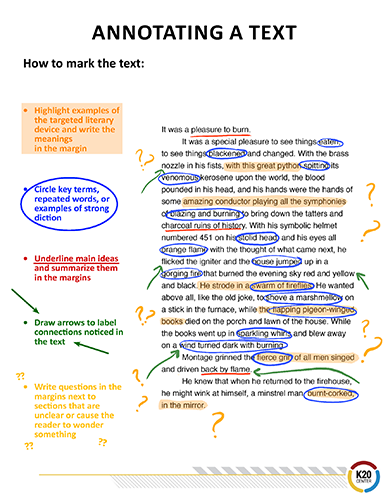
Use the poster as a reference to teach how to annotate the first two paragraphs. Use slide 14 or 15, depending on the text you are using, to practice annotating with the class while students follow along on their own copy.
Explain to students the value of annotating texts. For students that are new to annotation or need more support, consider annotating more of the paragraphs as a class but not the whole article. If guidance is needed, see the attached Dashing Through the Snow Sample Responses or Don’t Box Me In Sample Responses. Annotations will vary depending on the connections you and students find in the text.
The remaining paragraphs may be marked independently or as a class. If you wish to narrow the focus, students may mark only a specific paragraph or a few paragraphs that are central to the text. Provide enough time for everyone to finish marking the text.
Extend
Display slide 16 and review the 30-Second Expert strategy with students.
In pairs, have students take turns as the speaker and as the listener. The speakers should share how annotation helps them analyze the text and determine the author’s purpose and point of view. Each student has only 30 seconds to share. The speaker starts out by stating, “I am an expert on this topic because I know…” When the speaker has finished, the listener should say, “According to (partner’s name),” then summarize what their partner just shared. After summarizing, they should ask their partner if they got it right. The initial speaker should clear up any misconceptions, and each student should record any new information gained on their paper. Then, students reverse the roles of speaker and listener and go through the process again.
This activity helps students learn how to summarize key information from the annotation process and practice communication skills by summarizing what their partner says.
Call on students to share out insights added to their annotations during the 30-Second Expert activity. If there are important features of the text that students did not notice, give them hints about annotations that are still needed.
Evaluate
Display slide 18 or 19, whichever matches the article you are using. Turn students' attention back to the vocabulary Word ank and sentences written at the very beginning of the lesson. Students keep their annotated articles in front of them, and either revise or write completely new sentences using the vocabulary. The goal is for students to write sentences that make connections between the words in the Word Bank. Allow students to use the same words they used the first time, add more of the words, or pick a totally new set of words from the choices available. Ask students to reflect on the changes in their sentences and how annotating a text changed your perspective? Have them add their response to the Word Bank page.
Display slide 20. Have students share final answers to this question as an Exit Ticket: “How do writers use exaggeration to communicate messages in creative and interesting ways?”
Resources
Barry, D. (1997). Dashing through the snow. Dave Barry is From Mars and Venus. Crown Publishers.
Barry, D. (1991). Don’t box me in. Dave Barry Talks Back. Crown Publishers.
CUSD50 Instructional Coaching. (2019, December 11). Quick as a bee PD - Episode 17: 30-second expert [Video]. YouTube. https://www.youtube.com/watch?v=_151JdgEJ2g
K20 Center. (n.d.). 30-second expert. Strategies. https://learn.k20center.ou.edu/strategy/1048
K20 Center. (n.d.). Bell ringers and exit tickets. Strategies. https://learn.k20center.ou.edu/strategy/125
K20 Center. (n.d.). CER. Strategies. https://learn.k20center.ou.edu/strategy/156
K20 Center. (n.d.). Elbow partners. Strategies. https://learn.k20center.ou.edu/strategy/116
K20 center. (n.d.). Padlet. Tech Tools. https://learn.k20center.ou.edu/tech-tool/1077


