Card
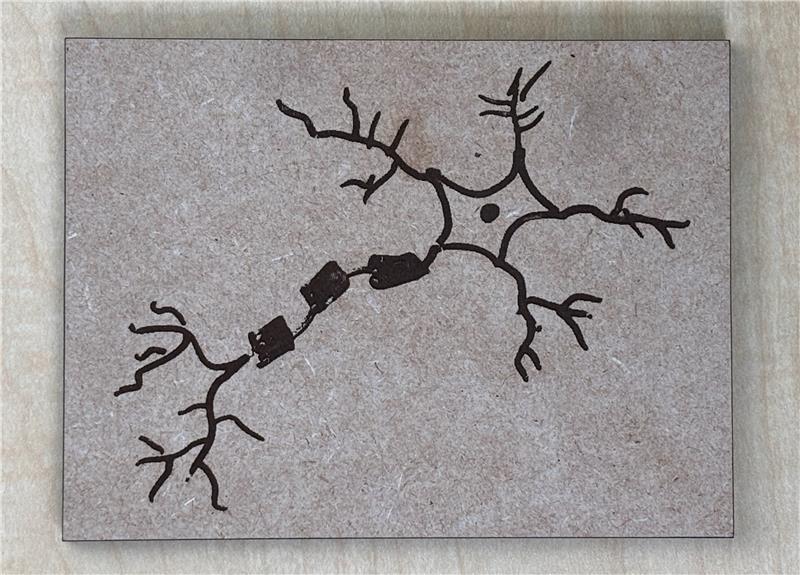
Laser Cutter Engraver
A laser printer, more formally known as a laser cutter engraver, is a machine used to cut or engrave a variety of materials.
Laser Cutter Engraver
Summary
A laser cutter engraver is a versatile tool that can enhance learning across K-12 classrooms by fostering creativity, critical thinking, and hands-on problem-solving. Students can apply concepts from subjects such as math, science, art, and engineering to design and create projects using materials like wood, acrylic, or paper.
For example, laser cutter engravers can help students visualize geometry through precision cutting, explore material properties in science experiments, or bring history and literature lessons to life through creative artifacts. The technology supports STEM education and encourages collaboration and innovation in a safe, controlled environment.
Procedure
Some examples of popular laser cutter engravers are:
The following steps are generic steps for how to use a laser cutter engraver. Refer to the manual for your specific laser cutter engraver for more details.
Download or login to the app associated with your laser cutter engraver.
Turn on the laser cutter engraver and make sure it’s connected to your WiFi.
Connect to the laser cutter engraver through your app.
Add your material to the tray and close the lid.
Upload your design to the app.
If you’re using a drawing, place your drawing on the tray of your laser cutter engraver and close the lid. Next, on the app navigate to “Import art” and then select “Trace.”
Before starting the print job make sure the filter is on.
Start the print job.
Once the job is done, turn the filter off. Be sure to clean regularly.
Note on Materials:
For beginners it is suggested to use materials sourced by the laser cutter engraver’s manufacturer.
For a cleaner engraving and cutting, use materials with a protective film.
If using materials not sourced from the manufacturer, you may have to manually adjust the Materials setting before printing.
Boss Laser, LLC. (n.d.). Boss Laser. https://bosslaser.com/ Glowforge, Inc. (n.d.). Glowforge. https://glowforge.com/ Laserbird Limited. (2024). LaserPecker. https://www.laserpecker.net/ XTL US Inc. (2024). xTool. https://www.xtool.com/




