Summary
In this technology lesson, students will explore the science of laser cutters. Students will view a variety of videos on lasers, work in stations to develop Frayer Models, and build a shared definition of how a laser functions. The lesson concludes with students developing a product pitch for something that can be made with a laser cutter.
Essential Question(s)
How do lasers work?
Snapshot
Engage
Students view a Wakelet with information on lasers and complete an I Notice, I Wonder activity.
Explore
Students complete a station activity and record their findings in a Frayer Model. They then compare their findings with other students.
Explain
Students watch a video on laser cutting, share their Muddiest Point, and clear up misconceptions.
Extend
Students use the 8-Up instructional strategy to create a group definition of how a laser functions.
Evaluate
Students develop a product pitch of something they can make with a laser cutter tool.
Materials
Lesson Materials
Lesson Slides (attached)
Station Cards (attached; 1–2 sets)
Station 1 Precision Dots handout (attached; as needed per group)
Frayer Model handout (attached; one per group)
Pitch Ideas handout (attached; one per group)
Internet-connected device (one per student)
Chart paper (one per group)
Scratch paper (one per student)
Writing utensils (one per student)
Lab Materials List
Instruments for cutting: pizza cutter, plastic Knife, & exacto knife
Sample materials to be cut: foam, balsa wood, tortilla, plastic, cardboard, fabric, & cork
String
Marker
Scissors
Tape
Station 1 Precision Dots handout (attached; as needed per group)
Engage
15 Minute(s)
Use the attached Lesson Slides to facilitate the lesson. Transition through slides 3–4 and discuss the Essential Question and Learning Objectives in as much detail as you feel necessary.
Display slide 5. Explain that the students will have the opportunity to interact with a Wakelet. Instruct students to access the linked The Lit World of Lasers Wakelet by typing in the URL or scanning the QR code. Then, ask each student to choose one example to focus on. Inform them they only have 10 minutes to choose and watch their example. Tell them to try to choose something different from the people around them. If they finish viewing their resources before the time is up, they can choose to explore the other resources.
Navigate to slide 6. Using the I Notice, I Wonder instructional strategy, have students record their initial thoughts from the Wakelet example they chose. What were some details that stood out the most to them? What do they still wonder about?
Explore
30 Minute(s)
If you have not previously set up the materials for the stations, do so now.
Move to slide 7 and explain that students will be working in small groups at their assigned station. Explain that each station has its own station card that provides a description of their task, materials needed, and a list of procedures. Inform students that there may be multiple groups at each station doing similar activities. Accordingly, place students into small groups, with no more than four students per group.
Now that students are in their groups, pass out the Frayer Model handout to each group. Explain that students will complete a Frayer Model like the example on the slide and fill in each section as they work through the station’s procedures. Allow students time to work through their respective stations. After about 10–15 minutes, remind students to complete the “summary” and “questions” parts of their handout if they haven't already.
Here is an image of the Station 1 Precision Dots setup. Students are experimenting with lengths of string and methods to attach the strings. You may choose to show your students this image or just let them experiment.
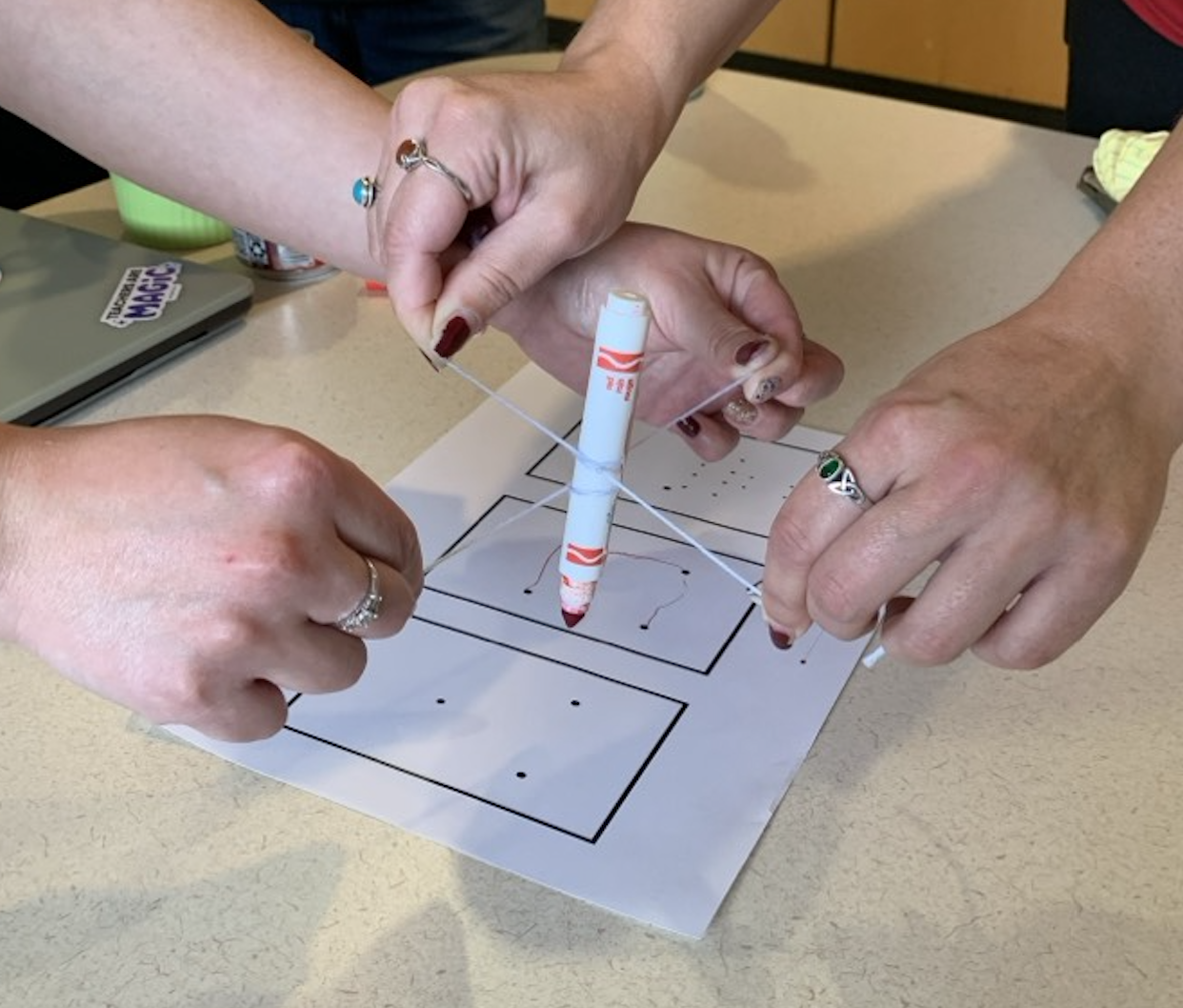
As groups are starting to finish, move to slide 8. After all groups at a station have completed the task(s), have students compare their Frayer Models and using the chart paper to create a combined Frayer Model similar to the example on the slide.
After students have finished the work at their station, move to slide 9 and explain that each group will share their observations from their station. After each group has shared, have students fill in the bottom part of their Frayer Models (or on the back) with a prediction of how the science at their station connects with the science at the other stations to create the whole (i.e., the function of a laser cutter).
Explain
15 Minute(s)
Transition to slide 10 and have students take out a piece of paper. Inform students that they will be writing notes about what they learned from the following video using the strategy Muddiest Point. Move to slide 11 and play the Learn to Laser Cut! video.
After the video, give students time to finish writing about their Muddiest Point(s).
Move to slide 12. As a class, discuss the questions on the slide:
What is a laser and what makes it different from regular light?
What happens to the material when a laser beam hits it at high intensity?
What kinds of things do you think laser cutters are most useful for making or designing?
Continue until students have asked enough questions to clear up any misconceptions.
Extend
25 Minute(s)
Move to slide 13. Give students some time to come up with their own individual definitions of the science behind lasers and how they function. Have them write this definition on the back of their Muddiest Point paper.
Transition to slide 14 and introduce students to the instructional strategy 8 Up. Tell students that, as a class, they will be creating a group definition of how a laser functions but first they will create a definition with their small group, then in larger groups, before coming together as a class.
Divide your class into groups of 2–3, then move to slide 15. Instruct students to share their definitions with their group. Together, they should come to a consensus on two definitions for the function of a laser.
Once time is up, move to slide 16 and have groups partner up with another group and share their responses. You should now have four larger groups. Together, they should take their four responses and whittle them down to just two. Have the large groups share their definitions with one another and as a whole class decide on one definition.
Evaluate
20 Minute(s)
Transition to slide 17. This video is of some of the creations the students at Darnaby Elementary, in Tulsa, Oklahoma, have made with their laser cutter. This can serve as inspiration for project ideas.
After watching the video, move to slide 18 and explain that students will create their own pitch for a product that uses a laser cutter. Place students into small groups and pass out a Pitch Ideas handout to each group. Have them complete the handout by brainstorming ideas and then coming up with their own “pitch” for a product they could make. Remind students that they should review all the notes from the stations and the class definition of how a laser functions to help with their pitches. Allow students time to work.
Evaluate the pitches informally on feasibility, reasoning, and viability. For example, can students accomplish the design? Is this a design that could be created using a laser cutter?
Follow-up Activities
Now that your students have an introduction to laser cutters, consider teaching the Cutting Edge: Design to Prototype lesson, which focuses more on laser cutters. Afterwards, consider teaching the culminating lesson: Burn It or Build It, which combines laser cutters and 3D printers.
Resources
Beauty and the Bolt. (2017, January 21). Learn to laser cut! [Video]. YouTube. https://www.youtube.com/watch?v=P7s3KXXJYHg
K20 Center. (2021, September 21). 3 Minute Timer [Video]. YouTube. https://youtu.be/iISP02KPau0?feature=shared
K20 Center. (2021, September 21). 4 Minute Timer [Video]. YouTube. https://youtu.be/kpCsfuvzQeY?feature=shared
K20 Center. (n.d.). 8-up. Strategies. https://learn.k20center.ou.edu/strategy/2494
K20 Center. (n.d.). Frayer model. Strategies. https://learn.k20center.ou.edu/strategy/126
K20 Center. (n.d.). I notice, I wonder. Strategies. https://learn.k20center.ou.edu/strategy/180
K20 Center. (n.d.). Muddiest point. Strategies. https://learn.k20center.ou.edu/strategy/109
K20 Center. (n.d.). Tinkercad. Tech Tools. https://learn.k20center.ou.edu/tech-tool/2166
K20 Center. (n.d.). Wakelet. Tech Tools. https://learn.k20center.ou.edu/tech-tool/2180
McDonald, M. (2024). The Lit World of Lasers. Wakelet. https://wakelet.com/wake/RE8nTJkTnEq8DJSvsZ1Ut




