Summary
This collection features tech tools and instructional strategies for supporting group awareness of learning. Group-constructed visual representations have been shown to affect knowledge acquisition significantly. When students see their learning and co-constructed knowledge as a group, it builds confidence in what they and their peers understand and scaffolds their progress into deeper understandings. This is because such visual representations help students monitor their learning process and see their peers’ learning in action. You can support the visualization of group understanding using technology and traditional materials or multimedia—for example, software that displays student responses or participation and tools that enable students to see one another’s works in progress. Other examples include visual representation tools such as mind maps, concept maps, knowledge maps or modeling, diagrams, lists, matrices, outlines, and external representations created by a group to facilitate discourse and promote consensus-building and the convergence of knowledge. Source: Chen, J., Wang, M., Kirschner, P. A., & Tsai, C.-C. (2018). The role of collaboration, computer use, learning environments, and supporting strategies in CSCL: A meta-analysis. Review of Educational Research, 88(6), 799–843. https://doi.org/10.3102/0034654318791584Resources

Anchor Charts
- Preschool - 12th
In this strategy, student input is used to create an in-the-moment poster about a given topic. The Anchor Chart is then hung on the wall for later reference. Read more »
- Whole Class
- Explain/Closing, Extend/Additional Learning Activity, Evaluate/Assessment
- 20 - 30 Minutes, More Than 30 Minutes
- Activate Prior Knowledge, Critical Thinking, Reason, Review, Student Choice
- Preschool - 12th
One way to put student learning on display is through anchor charts. These are artifacts of learning that are hung in the classroom, hung in school hallways, or otherwise published in a way that is easy for students to reference and look back on their learning and the learning of their peers. This is a great way to store prior knowledge so that it can be built on in future learning activities.
Here are some tech tools that can be used to create anchor charts digitally:
Tech Tools: Google Slides, Canva, EdWordle
Here are some related strategies that collect student learning on a topic and make it visible to the whole class:
Related Strategies: ABC Graffiti, Collaborative Word Clouds, Collective Brain Dump, Cognitive Comics
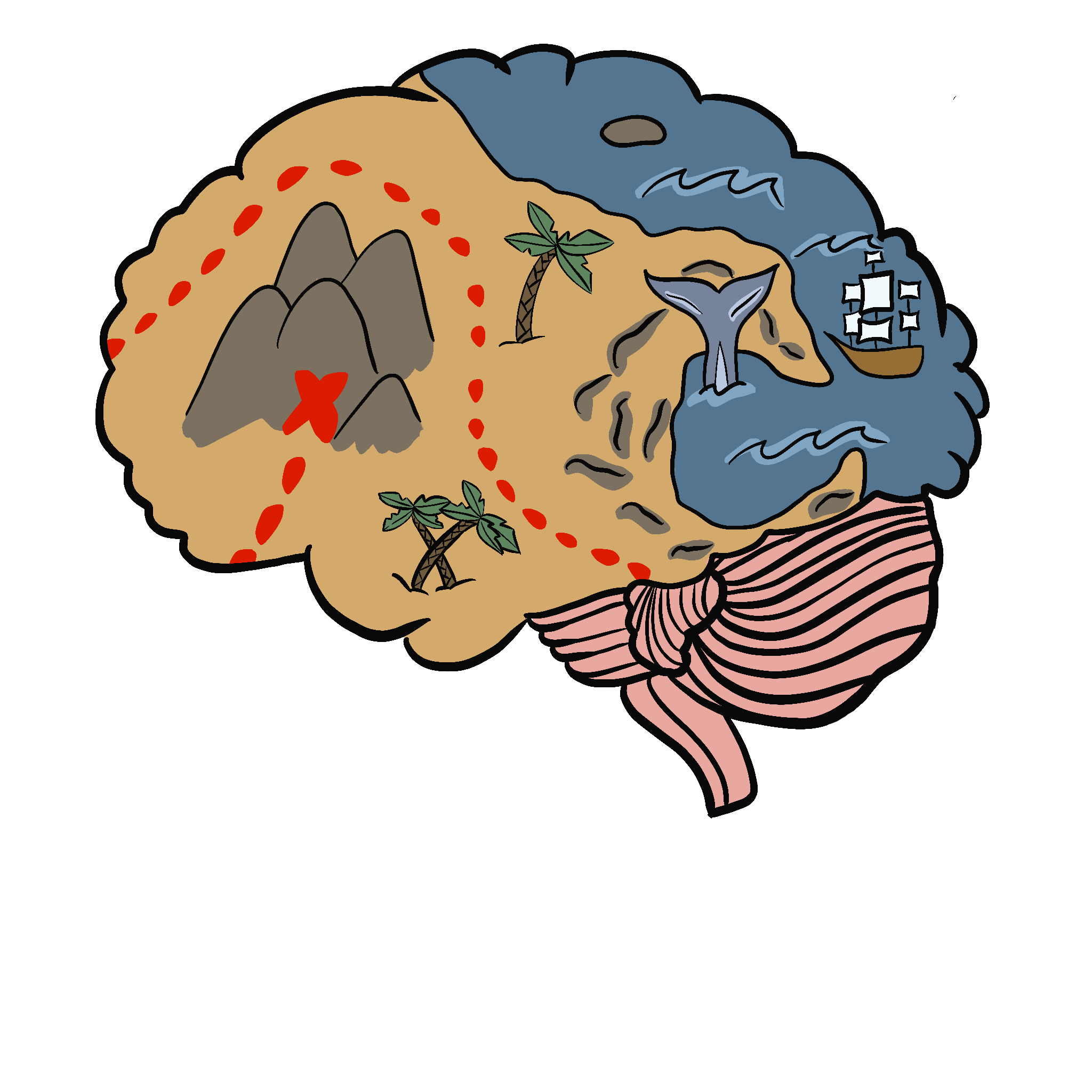
Mind Maps
- 4th - 12th
This strategy helps students demonstrate content knowledge by creating an illustration using words, pictures, and symbols. Read more »
- Individual, Small Group
- Extend/Additional Learning Activity, Evaluate/Assessment
- 20 - 30 Minutes
- Increase Teacher "Toolbox", Reflection, Summarize, Synthesize
- 4th - 12th
Mind maps are a way to illustrate relationships among concepts. When students work together to create a map that shows how information and ideas connect, they negotiate the meanings, values, and properties of those concepts to come to a more refined understanding. When students make these connections visible, this can help them to understand how the concepts work together and what they have learned collectively.
Here are some tech tools that can be used to create mind maps digitally:
Tech Tools: Padlet, Popplet, Lucid
Here are some related strategies that provide different ways of representing content knowledge visually:
Related Strategies: Concept Card Mapping, Sociograms

Sticky Bars
- Preschool - 12th
This strategy quickly assesses students’ ideas concerning a concept or question and can be used as either formative or summative assessment (but is most appropriate for a formative assessment). Sticky Bars helps students see that there is often a range of opinions concerning a concept. Read more »
- Individual, Whole Class
- Engage/Opening, Explain/Closing, Evaluate/Assessment
- Less Than 10 Minutes
- Activate Prior Knowledge, Analyze, Conversation Starter, Critical Thinking, Identify, Interpret, Physical Movement, Review, Self-assessment, Student Choice
- Preschool - 12th
Conducting quick and visual formative assessments throughout a learning experience helps students to monitor their own growth of knowledge and see how the whole class is developing around the content.
Here’s a tech tool that can be used for visual formative assessments:
Tech Tool: Mentimeter
Here’s a related strategy that can be used for visual formative assessments:
Related Strategy: Stoplight Stickies
This work is licensed under a Creative Commons CC BY-SA 4.0 License.
Report copyright infringement »

