Summary
This collection of tech tools is designed to help with integrating student-created video into the classroom. Each tech tool directly supports video editing or sharing and is designed to be easily accessible by learners and educators at all levels of experience with the technology.Resources
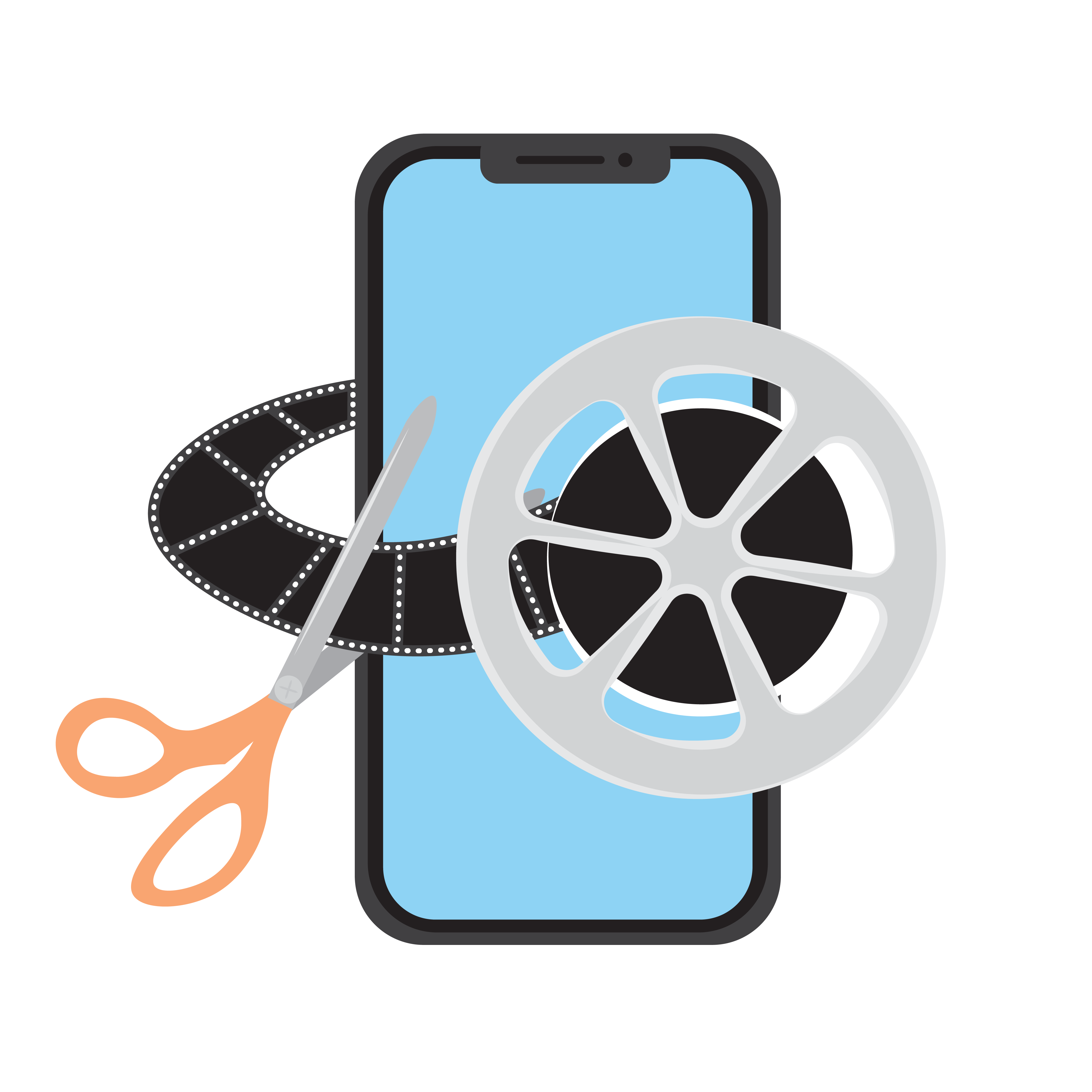
Adobe Premiere Rush is a flexible video editing tool that allows students to easily create short, publication-ready videos. Students can edit videos with a large library of tools, including transitions, effects, and music. Read more »

Shoot, edit, and export your own videos and share! Read more »

CapCut is a free app and website that makes creating and editing custom videos very easy. Upload your own media onto a video timeline or into dozens of premade templates. Read more »

Green Screen by Do Ink makes it easy to create incredible green screen videos and photographs. Read more »
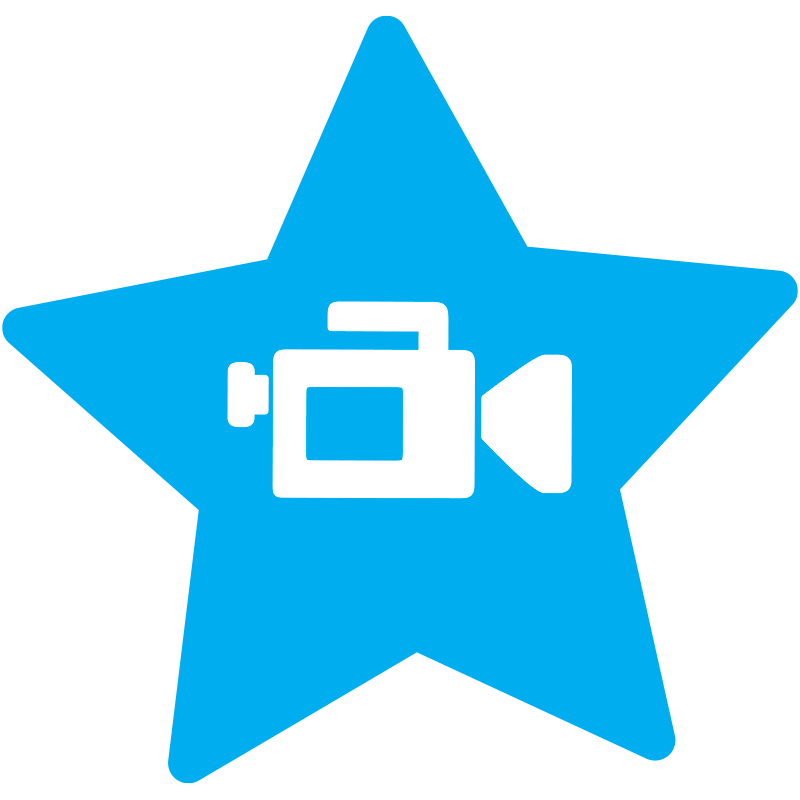
With iMovie, it is possible to create videos as part of a unit or lesson, to introduce a concept, or to use for student products. Read more »
WeVideo is an easy-to-use video creation tool. Whether students are learning in person at school, from a distance, or in a blended setting, WeVideo allows them to create, collaborate, and express themselves with a learner-centered approach. Read more »
This work is licensed under a Creative Commons CC BY-SA 4.0 License.
Report copyright infringement »

