Summary
The term “student-centered learning” is often used to describe a shift from a teacher-centric focus to a student-centric focus. Student-centered learning is embodied in three domains: student agency, scaffolded learning, and the cultural nature of learning. While student agency or voice is imperative for authentic student-centered learning experiences, it also requires that teachers surrender some classroom authority to make room for collaboration with students (Flessner, 2014; Kuhlthau et al, 2015; Levy, 2008; Vaughn, 2020). Student voice involves intricate teacher-student interactions enabling informed decision-making based on students' beliefs, preferences, and learning needs in the classroom (Lasky, 2005; Moses et al., 2020). With Artificial Intelligence (AI) tools, students and teachers are given support in creating their own authentic experiences. The following collection houses an assortment of AI Tech Tools which aid in the creation of computer-generated content.Resources

Autodraw is an AI Google product that enables the user to turn scribbles into clip art to create digital content. Read more »
This tool provides a list of popular AI image-generating platforms that are designed to help empower students in their creative endeavors. Teachers can use these tools to curate visual resources directly related to their students’ and classroom culture.

Chatbots are great brainstorming, research, and development tools for both teachers and students. A chatbot is a software application or web interface that is designed to mimic human conversation through text or voice interactions, often using natural language processing (NLP) to understand the user’s... Read more »
Students can use an AI chatbot to replicate peer review work without the fear of hurting any human feelings in the process. This tool helps develop authentic conversations with the different filters available and allows for students’ voices to shine through as they engage with the bot. Additionally, teachers can use a chatbot for content development or quick references.
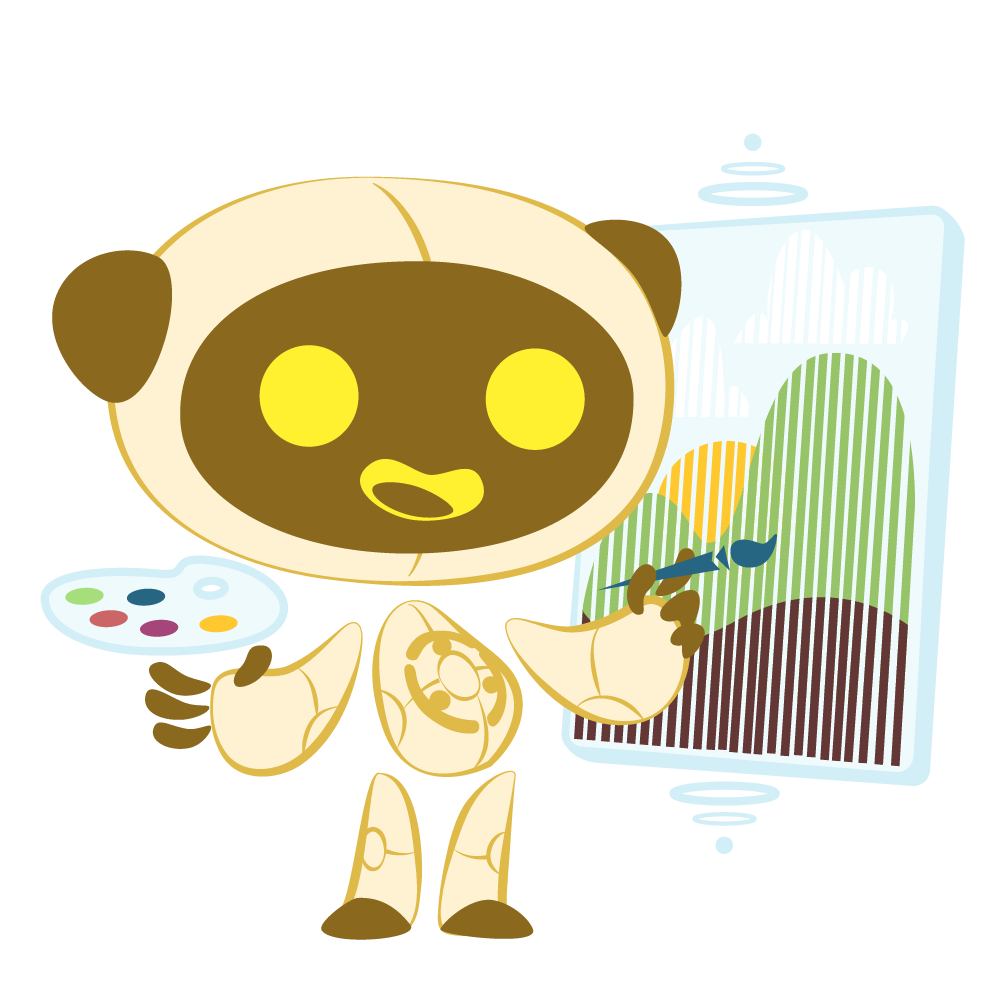
An AI image generator helps create images that are visually appealing and relevant to the content. The AI image generator employs artificial neural networks (ANN), inspired by biological neural networks, to rapidly create diverse images based on learned patterns and styles from a vast dataset of image-text... Read more »
Teachers can use this strategy to create authentic content unique to their classroom setting. Additionally, students may use this strategy to practice description and storytelling skills.

Use more than 60 customizable tools to plan lessons, create projects, differentiate learning, and more. MagicSchool AI is free to use. Read more »
Students can use Autodraw to create diagrams, timelines, and other visual aids. The use of this tool requires students to engage in design thinking and problem-solving in order to create the best visual representation of their idea.

Diffit is a website for teachers to generate instructional materials and to differentiate instructional materials using AI (artificial intelligence). Read more »
With this strategy, students are able to practice giving feedback on writing without judgment from the writer, and they also practice analytical skills by determining whether the bot has accomplished the task correctly. In addition, students can check their work autonomously, while also avoiding any embarrassment. By using a chatbot this way, content is more personally connected to the classroom environment.

A free Artificial Intelligence (AI) tool designed for neurodivergent students, such as those with ADHD, to help organize their thoughts and actions around tasks and assignments. Read more »
GoblinTools supports neurodivergent students by breaking down complex tasks, simplifying language, and providing clear templates for professional communication. This tool helps students understand expectations, organize tasks, and manage executive functioning challenges more effectively.
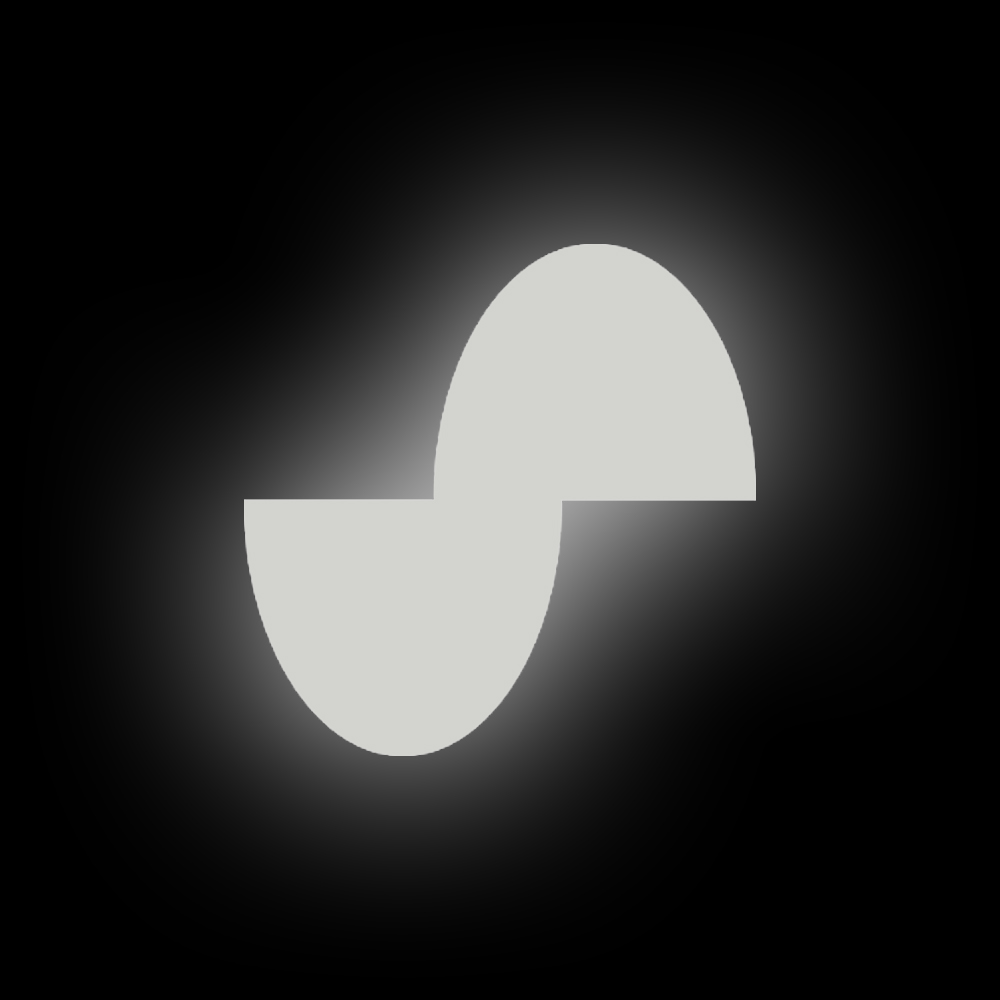
Suno is a website that uses Artificial Intelligence (AI) to allow users to create their own songs with lyrics and music. Music has a way of adding student voice and engagement to any lesson. Read more »
This tool enables educators to produce dynamic audio content, enhance storytelling, and provide students with immersive auditory learning opportunities.

SchoolAI is a web application that leverages artificial intelligence (AI) to provide a range of features aimed at improving learning outcomes and streamlining administrative tasks. The app is free with limitations. Read more »
This tool can be used to create authentic and engaging learning experiences by generating personalized feedback, lesson enhancements, and tailored study guides. The tool supports educators in making real-time adjustments to instruction, encouraging student-centered learning and fostering deeper connections to course content.

AI (Artificial Intelligence) powered tutoring resource geared towards teachers, learners, and parents which has access to KhanAcademy’s extensive educational library. Read more »
Students and parents can use Khanmigo to receive real-time tutoring support, interactive explanations, and step-by-step guidance on various subjects. The tool helps students grasp difficult concepts, while parents can monitor progress and access resources to support their child’s learning at home.

AudioPen leverages Artificial Intelligence (AI) software to create text from voice recordings. Read more »
Teachers can use AudioPen to streamline lecture preparation by converting spoken notes into clear, organized text. The tool allows educators to capture their thoughts on-the-go, refine lecture content, and quickly create outlines or transcripts, helping to deliver more structured and engaging lessons.
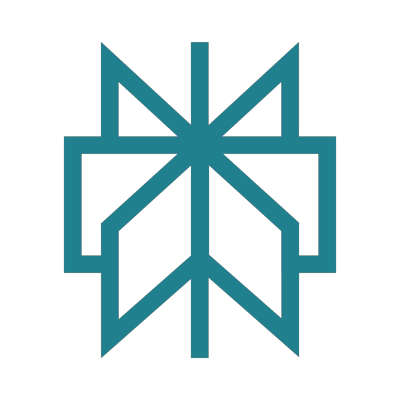
Perplexity AI is an artificial intelligence-powered answer engine that cites its sources as it is used. Read more »
Teachers can use PerplexityAI to enrich curriculum content by quickly generating accurate answers to student inquiries, clarifying complex concepts, and gathering supplementary information. The tool helps educators model research skills, encourage critical thinking, and provide real-time support during classroom discussions or independent study.

Brisk Teaching is a Google Chrome extension that offers AI-generated (artificial intelligence) tools to assist teachers. Read more »
Teachers can use Brisk to create and adapt classroom resources by quickly generating lesson plans, assessments, and customized activities that align with learning objectives. The tool helps educators streamline content preparation, differentiate tasks, and provide engaging materials that meet diverse student needs.
This work is licensed under a Creative Commons CC BY-SA 4.0 License.
Report copyright infringement »

