Summary
Several studies have found that using technology in instruction increases student motivation and learning outcomes (Higgins et al, 2017). Such opportunities personalize, engage, and create interactive experiences and an atmosphere of complex collaboration where students work together to solve open-ended problems and develop products, practicing social learning tasks that hold value in the world of work and resulting in the development of their identities as future professionals (Koomen et al., 2018). Consider using some of the lessons and creative tech tools in this collection to engage students in showing their learning by creating and sharing real-world products that are significant to an authentic audience beyond school (Dishon, G. 2021). Dishon, G. (2020). The new natural? Authenticity and the naturalization of Educational Technologies. Learning, Media and Technology. Higgins, K., Huscroft-D’Angelo, J., & Crawford, L. (2017). Effects of technology in mathematics on achievement, motivation, and attitude: A meta-analysis. Journal of Educational Computing Research. Koomen, M. H., Rodriguez, E., Hoffman, A., Petersen, C., &; Oberhauser, K. (2018). Authentic science with citizen science and student-driven science fair projects. Science Education.Resources

In this visual arts lesson, students will look at examples of photo touch-ups, restoration, and mash-ups. They will practice by attempting to make a mash-up with provided practice images. As a class, students will discuss what they tried to do with the software to make it work, share any tricks learned,... Read more »
Image Mash-up
Digital Image Editing, Collage Art, and Fair Use
- 9th - Secondary
- Visual Arts
- Visual Arts
- I.VA.CP.1.1 , I.VA.CP.2.2 , I.VA.ARCM.1.4
Digital Drawing Tools: Krita, Quiver, Google Drawings
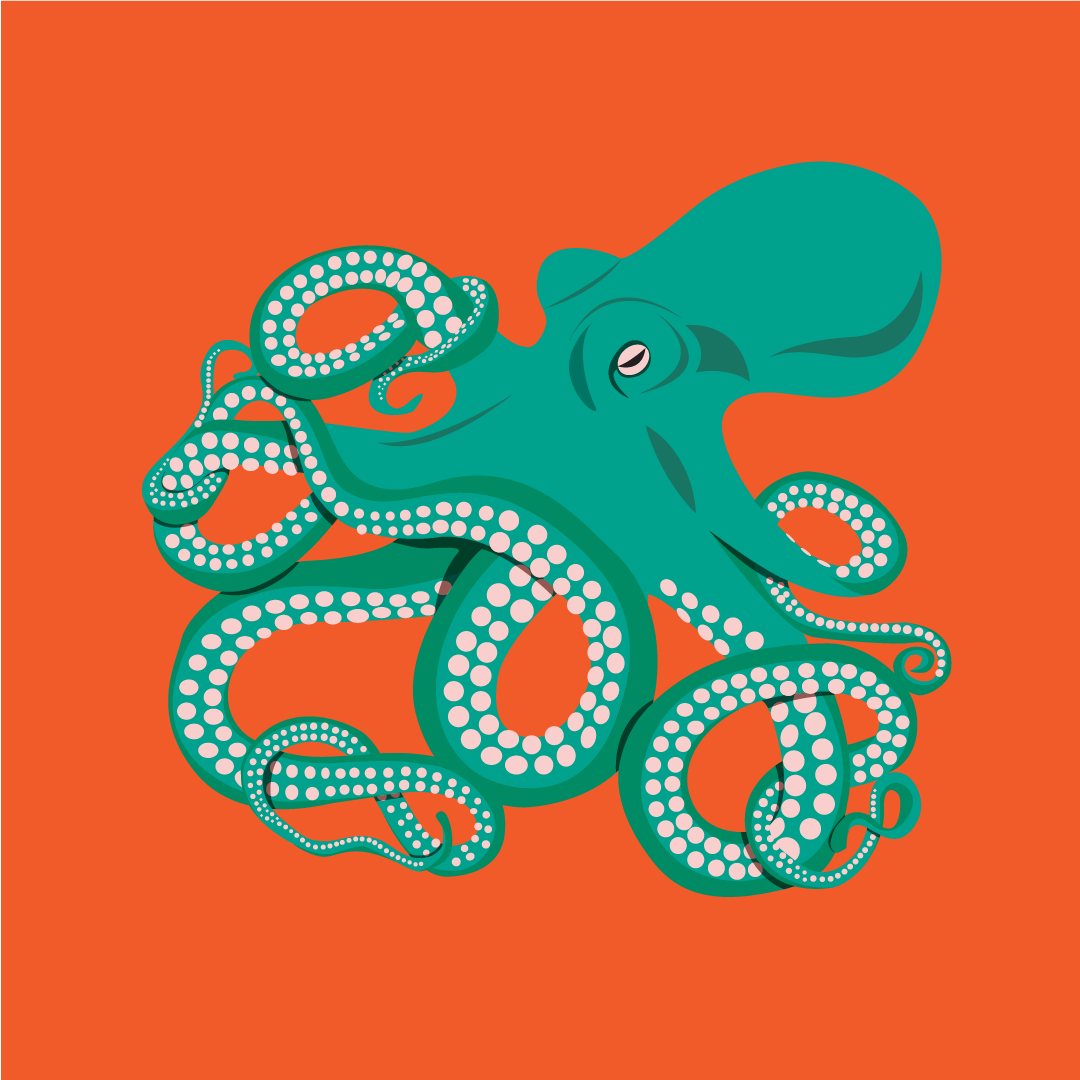
Students discuss their favorite content creators on YouTube. They explore different content creators on a Wakelet and consider what it is about the video that makes it intriguing. Students learn from a YouTube content creator that creating YouTube videos is "kind of like an octopus"—you need a lot of... Read more »
"Kind of Like an Octopus"
Creating Instructional Content for YouTube
- 9th - 12th
- English/Language Arts
- 11.1.W.1, 11.5.W.3, 11.7.W.1
Video Creation Tools: WeVideo, iMovie, iMotion, Green Screen by Do Ink, Adobe Premiere Rush

In this lesson, students will participate in a “Tip of the Iceberg” activity to track what they know about using loops throughout the lesson. First, students will create a loop using Chrome Music Lab’s Melody Maker. Then, they will discuss what a loop is and watch a professional musician build a full... Read more »
Loop Me In
Creating Music with Loops
- 8th - 12th
- Music
- Performing Arts
- M.CR.1 , P.M.CR.1 , M.CR.2 , P.M.CR.2 , M.CR.3 , P.M.CR.3 , M.CR.4 , P.M.CR.4 , ISTE6, ISTE6b
Music Creation Tools: GarageBand, Bandlab, Flat

Students learn about their motivations by playing Would You Rather, completing a motivation inventory, and sorting extrinsic and intrinsic motivators. They apply their knowledge to create a vision board for completing a task. Read more »
- Any time of year
- Large Group (at least 30), Medium Group (at least 10), Small Group, Whole Class
- Reflection
- College Admissions Procedures, Extracurricular Activities
- Decision-Making
Layout Tools: Canva, Piktochart, Book Creator, Smore, Pixton, Google Slides
Standards
This work is licensed under a Creative Commons CC BY-SA 4.0 License.
Report copyright infringement »

